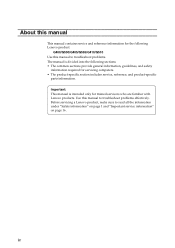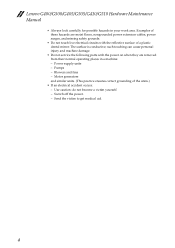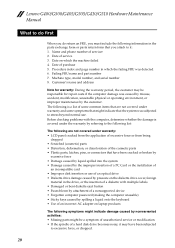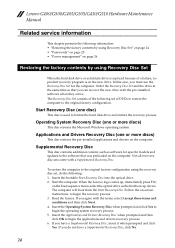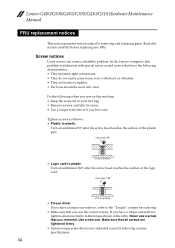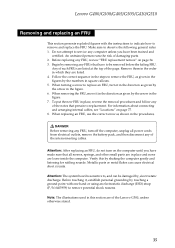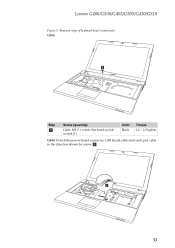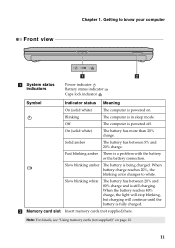Lenovo G505 Support Question
Find answers below for this question about Lenovo G505.Need a Lenovo G505 manual? We have 7 online manuals for this item!
Question posted by Anonymous-155407 on October 28th, 2015
Power Problem And Not Charging
power problem and not charging indicetor is no on when put the charge
Current Answers
Answer #1: Posted by freginold on October 29th, 2015 3:17 AM
It sounds like either the battery won't hold a charge, or the charger won't charge the battery. Either one could be the culprit, so it's up to you which one you want to try replacing. Generally, replacement chargers are slightly cheaper than replacement batteries. It could also be that the power jack on the system board has gone bad, but the battery and charger are both more likely (and easier) solutions.
Related Lenovo G505 Manual Pages
Similar Questions
Problem In Booting
i hv original window now it create problem while booting shows window couldnt load properly plz rest...
i hv original window now it create problem while booting shows window couldnt load properly plz rest...
(Posted by anshugrggarg639 8 years ago)
I Have A Some Problem For Charge Battery
my laptop's batery do not chrge whenever i joint charger...but when i remove battery and after joint...
my laptop's batery do not chrge whenever i joint charger...but when i remove battery and after joint...
(Posted by patelm8393 9 years ago)
Why Won't My G505 Laptop Charge Fully When Plugged Into A Wall Outlet?
It continually shows 59% available (plugged in, not charging).
It continually shows 59% available (plugged in, not charging).
(Posted by apope 9 years ago)
Lenovo G575 Power Up Problem
My Lenovo G575 won't power up after shutting down yesterday. The power level was very low when shutt...
My Lenovo G575 won't power up after shutting down yesterday. The power level was very low when shutt...
(Posted by Sammii 11 years ago)
Power Up Problem After Reassembly
Laptop fell from bed and broke hinge. Ordered hinge and used laptop for several days after with no p...
Laptop fell from bed and broke hinge. Ordered hinge and used laptop for several days after with no p...
(Posted by cehsr55 11 years ago)