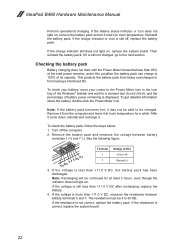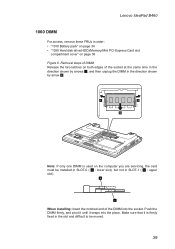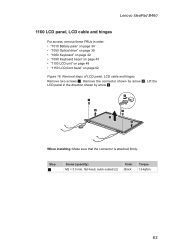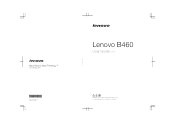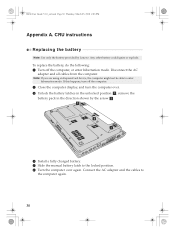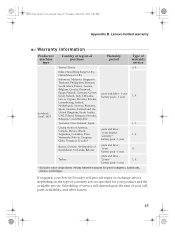Lenovo B460 Support Question
Find answers below for this question about Lenovo B460.Need a Lenovo B460 manual? We have 2 online manuals for this item!
Question posted by jk2008143 on July 21st, 2014
New Battery Is Not Match In B460 Lenovo
i have new battery but error is plug in but not charging
Current Answers
Related Lenovo B460 Manual Pages
Similar Questions
Battery Won't Charge
My B560 model 4330 battery won't charge even when plugged in. What can I do? My laptop was manufactu...
My B560 model 4330 battery won't charge even when plugged in. What can I do? My laptop was manufactu...
(Posted by busykari6 11 years ago)
Lenovo B460 Not Charging Always See Battery Icon How To Solved This Problem Sir
lenovo B460 not charging always see battery icon how to solved this problem sir plz help me
lenovo B460 not charging always see battery icon how to solved this problem sir plz help me
(Posted by akhilchaudhary21 11 years ago)
How Use Data Sim Of Lenovo B460 Laptop ?
How is conect to internet in data sim of my Lenovo b460 lap?
How is conect to internet in data sim of my Lenovo b460 lap?
(Posted by susantha 11 years ago)
I Unable To Take A Photo In Lenovo B460 Laptop How To Take A Photo In B460 Lenov
(Posted by konda 11 years ago)
When Charging Adopter Is Pluged With Laptop Battery Is Not Charged (model - B560
(Posted by wwwsubodhkumarsingh234 12 years ago)