Lenovo B460 Support Question
Find answers below for this question about Lenovo B460.Need a Lenovo B460 manual? We have 2 online manuals for this item!
Question posted by susantha on January 15th, 2013
How Use Data Sim Of Lenovo B460 Laptop ?
How is conect to internet in data sim of my Lenovo b460 lap?
Current Answers
There are currently no answers that have been posted for this question.
Be the first to post an answer! Remember that you can earn up to 1,100 points for every answer you submit. The better the quality of your answer, the better chance it has to be accepted.
Be the first to post an answer! Remember that you can earn up to 1,100 points for every answer you submit. The better the quality of your answer, the better chance it has to be accepted.
Related Lenovo B460 Manual Pages
Lenovo B460 Hardware Maintenance Manual V2.0 - Page 3


...
Related service information 23 Restoring the factory contents by using OneKey Recovery 23
Restore of factory default 23 Using recovery discs 23 Passwords 24 Power-on password 24 ...Lenovo IdeaPad B460 27 Specifications 27 Status indicators 29 Fn key combinations 31 FRU replacement notices 32
Screw notices 32 Removing and replacing an FRU 33
1010 Battery pack 34 1020 Dummy cards and SIM...
Lenovo B460 Hardware Maintenance Manual V2.0 - Page 4


Use this manual to troubleshoot problems. The manual is intended only for servicing computers. &#...for trained servicers who are familiar with Lenovo IdeaPad products.
Before servicing a Lenovo IdeaPad product, make sure to troubleshoot problems effectively. Important: This manual is divided into the following Lenovo IdeaPad product:
Lenovo IdeaPad B460 Use this manual to read all the ...
Lenovo B460 Hardware Maintenance Manual V2.0 - Page 18


IdeaPad B460 Hardware ... da quelle specificate possono provocare l'esposizione a. Do not open.
14 If one of Lenovo IdeaPad computer are equipped from the factory with an optical storage device such as options.... a DVD-ROM drive. Elsewhere, the drive is installed, note the following:
CAUTION Use of controls or adjustments or performance of procedures other optical storage device could result in...
Lenovo B460 Hardware Maintenance Manual V2.0 - Page 20


... steps below: 1. Follow the directions on the customer support site: http://consumersupport.lenovo.com/. The BIOS and device drivers are posted on the screen and install the...listed in this manual. Enter a serial number or select a product or use Lenovo smart downloading. 3. IdeaPad B460 Hardware Maintenance Manual
Important service information
This chapter presents the following important service...
Lenovo B460 Hardware Maintenance Manual V2.0 - Page 22


...part with unique FRU part numbers. IdeaPad B460 Hardware Maintenance Manual
Important information about replacing RoHS compliant FRUs
RoHS, The Restriction of the order.
18
Lenovo plans to transit to RoHS compliance well...market after the RoHS implementation date, failed RoHS compliant parts must also be used. Note: RoHS and non-RoHS FRU part numbers with the same fit and function...
Lenovo B460 Hardware Maintenance Manual V2.0 - Page 24


...B460 Hardware Maintenance Manual
What to do first
When you do return an FRU, you must include the following information in the parts exchange form or parts return form that you attach to stress beyond normal use... drive becomes noisy, it : 1. Name and phone number of servicer 2. Date on laptop products
The following symptoms might indicate damage caused by referring to the following list:
The ...
Lenovo B460 Hardware Maintenance Manual V2.0 - Page 25


... for the AC adapter pin No. 2 may differ from the computer. 2. If the voltage is used. •• If the power-on indicator does not turn on page 27. Turn off the ..., do the following: •• Replace the system board. •• If the problem continues, go to "Lenovo IdeaPad B460" on , check the power cord of the following figure:
Pin
Voltage (V DC)
1
+20
2
0
2 1...
Lenovo B460 Hardware Maintenance Manual V2.0 - Page 27


... as recovery discs.
Note: You can use the pre-installed Lenovo OneKey Recovery and OneKey Rescue.
Make sure to back up your critical data before you can create recovery discs by using OneKey Recovery" on page 23 •...;• "Restoring the factory contents by using OneKey Recovery Restore of factory default
The IdeaPad B460 computers come with pre-installed OneKey Rescue System.
Lenovo B460 Hardware Maintenance Manual V2.0 - Page 28


... an operating system can be needed for system recovery automatically. IdeaPad B460 Hardware Maintenance Manual
When you use the recovery discs to complete the whole recovery process.
Power-on password... might take up to the BIOS Setup Utility and change the system configuration.
If any Lenovo IdeaPad computer: the power-on password (POP) and the supervisor password (SVP). Supervisor ...
Lenovo B460 Hardware Maintenance Manual V2.0 - Page 33


... mode, press the CapsLk key.
Lenovo IdeaPad B460
Status indicators
The system status indicators below show the computer status:
12
4
3
567
9 8
Table 2. When this indicator is in -use
2 Scroll lock 3 Num lock ...characters (A-Z) in hibernate mode or shut down.
29
Off:
System is on
Meaning
White:
Data is being read from or written to the hard disk drive, the solid state drive,...
Lenovo B460 Hardware Maintenance Manual V2.0 - Page 37


...and follow any computer unless you have been trained and
certified. When replacing an FRU, use the correct screw as given by the numbers in square callouts. 5.
Attention: The ... to , and can cause electrical short circuits. Lenovo IdeaPad B460
Removing and replacing an FRU
This section presents exploded figures with one hand or using an electrostatic discharge (ESD) strap (P/N 6405959) ...
Lenovo B460 User Guide V1.0 - Page 1
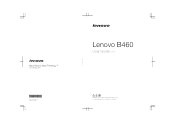
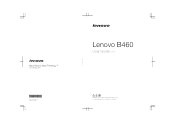
New World. New Thinking.TM
www.lenovo.com
P/N: 147003243-1.1 Printed in China
©Lenovo China 2010
Lenovo B460
User Guide V1.0
Read the safety notices and important tips in the included manuals before using your computer.
Lenovo B460 User Guide V1.0 - Page 24


...: To enter BIOS setup utility, press F2 when the Lenovo logo appears on the screen while the computer is compatible ...
Notes: • Before purchasing any combination. B460 User Guide V1.0_en.book Page 20 Thursday, March 25, 2010...theft and unauthorized use.
„ Attaching a security lock (not supplied)
You can also launch applications quickly and encrypt private data with your ...
Lenovo B460 User Guide V1.0 - Page 27
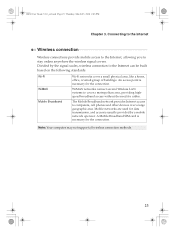
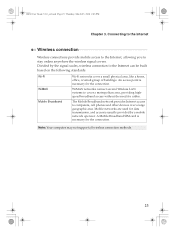
..., or small group of buildings. The Mobile Broadband network provides Internet access to stay online anywhere the wireless signal covers.
B460 User Guide V1.0_en.book Page 23 Thursday, March 25, 2010... Mobile networks are used for the connection. Divided by a mobile network operator. A Mobile Broadband SIM card is necessary for data transmission, and access is necessary for cables.
Lenovo B460 User Guide V1.0 - Page 29
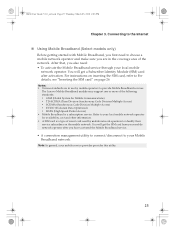
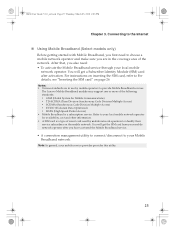
...-DO (Evolution Data Optimized) ƒ HSPA (High Speed Packet Access) • Mobile Broadband is a type of smart card used by mobile operators to For details, see "Inserting the SIM card" on the mobile network. You will get the SIM card from your mobile network operator after activation.
Connecting to the Internet
„ Using Mobile Broadband (Select...
Lenovo B460 User Guide V1.0 - Page 32
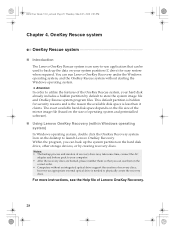
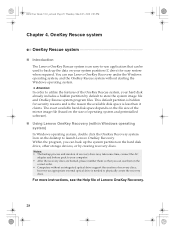
...you can back up the data on your computer. • After the recovery discs are burned, please number them so that you can use application that can run Lenovo OneKey Recovery under the Windows ... create the recovery discs. B460 User Guide V1.0_en.book Page 28 Thursday, March 25, 2010 2:06 PM
Chapter 4. Notes: • The backup process and creation of Lenovo OneKey Recovery.
28
OneKey ...
Lenovo B460 User Guide V1.0 - Page 33
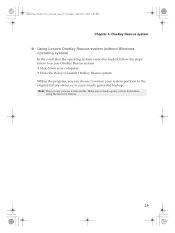
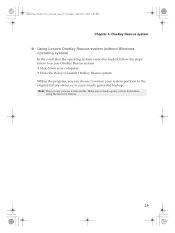
...OneKey Rescue system. Make sure to a previously generated backup. OneKey Rescue system
„ Using Lenovo OneKey Rescue system (without Windows operating system)
In the event that the operating system cannot...system partition to the original factory status, or to back up any critical data before using the recovery feature.
29 B460 User Guide V1.0_en.book Page 29 Thursday, March 25, 2010 2:06...
Lenovo B460 User Guide V1.0 - Page 46
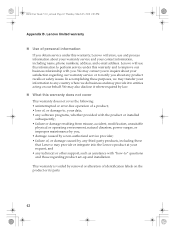
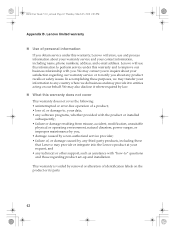
... by you about your warranty service and your data; • any country where we may provide or integrate into the Lenovo product at your information to any software programs,...our behalf.
B460 User Guide V1.0_en.book Page 42 Thursday, March 25, 2010 2:06 PM
Appendix B. Lenovo will store, use this information to perform service under this warranty, Lenovo will use and process...
Lenovo B460 User Guide V1.0 - Page 54
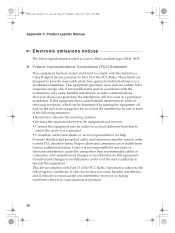
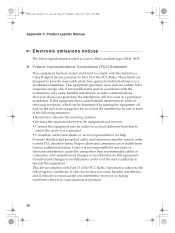
... or television reception, which the receiver is subject to the following information refers to Lenovo B460, machine type 20047, 0875.
„ Federal Communications Commission (FCC) Statement
This ... interference that to
which can radiate radio frequency energy and, if not installed and used in accordance with the instructions, may not cause harmful interference, and (2) this equipment...
Lenovo B460 User Guide V1.0 - Page 59
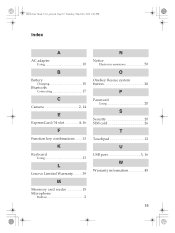
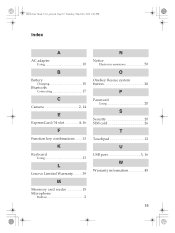
... 10
Bluetooth Connecting 17
C
Camera 2, 14
E
ExpressCard/34 slot 4, 16
F
Function key combinations ...........13
K
Keyboard Using 13
L
Lenovo Limited Warranty 39
M
Meomory card reader 15 Microphone
Built-in 2
N
Notice Electronic emissions 50
O
OneKey Rescue system button 28
P
Password Using 20
S
Security 20 SIM card 26
T
Touchpad 12
U
USB port 3, 16
W
Warranty information 45
55
Similar Questions
How To Use The Sim In The Sim Slot
how to use the sim card in the sim slot for mobile data in lenovo b460 model laptop?
how to use the sim card in the sim slot for mobile data in lenovo b460 model laptop?
(Posted by harikrishnakadimi 10 years ago)
What Use Of Sim Card Slot
what use of sim card slot given in laptop b460
what use of sim card slot given in laptop b460
(Posted by drbheemsingh 11 years ago)
How To Use 3g Sim In Lenovo B570 Mdl 1068
I AM PURCHASED LENOVO B570 MODAL 1068. SO I AM INSERTED SIM SLOT IN 3G SIM LAPTOP ON POSITION NETWAR...
I AM PURCHASED LENOVO B570 MODAL 1068. SO I AM INSERTED SIM SLOT IN 3G SIM LAPTOP ON POSITION NETWAR...
(Posted by sub20man10yam1973 11 years ago)
Iam Unable To Transfer File Using Bluetooth From My Laptop
(Posted by tulz2002 12 years ago)
Use Of Sim Slot In Accessing Internet
What setting i must in my lapy lenovo z560 in using internet through simcard?
What setting i must in my lapy lenovo z560 in using internet through simcard?
(Posted by Vinodkumar 12 years ago)

