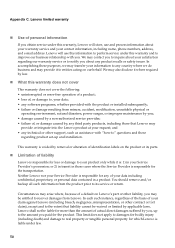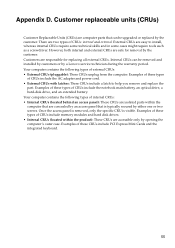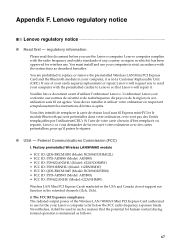Lenovo G560 Support Question
Find answers below for this question about Lenovo G560.Need a Lenovo G560 manual? We have 1 online manual for this item!
Question posted by saljoes on June 1st, 2014
How To Remove Harddisk Password Lenovo G560 With Password
The person who posted this question about this Lenovo product did not include a detailed explanation. Please use the "Request More Information" button to the right if more details would help you to answer this question.
Current Answers
Related Lenovo G560 Manual Pages
Similar Questions
How Do I Remove Bios Password On My Lenovo G560
I forgot my lenovo bios password and i wanted to upgrade my windows
I forgot my lenovo bios password and i wanted to upgrade my windows
(Posted by doctorlinuxmahlangu 5 years ago)
How To Remove Biso Password
I was trying to reset my lenovo b40-30 laptop and insted of pressing continue with windows 10 I pres...
I was trying to reset my lenovo b40-30 laptop and insted of pressing continue with windows 10 I pres...
(Posted by Randyfraser2015 8 years ago)
How Remove Forgot Password Bios From My Laptop Lenovo G560
(Posted by coachjr 10 years ago)
How To Remove Bios Password Lenovo G510
how to remove bios password lenovo g510 a forgot my password. cant open operating system and cant go...
how to remove bios password lenovo g510 a forgot my password. cant open operating system and cant go...
(Posted by manthenamadhu369 10 years ago)