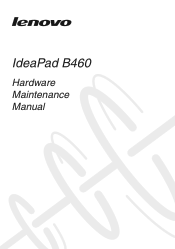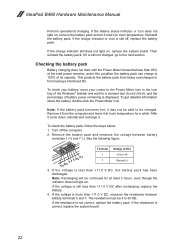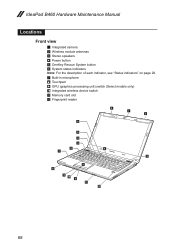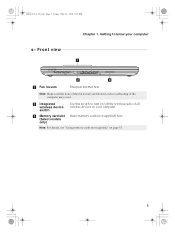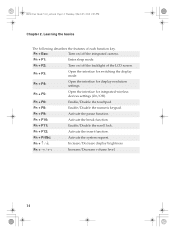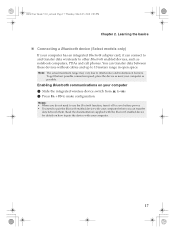Lenovo B460 Support Question
Find answers below for this question about Lenovo B460.Need a Lenovo B460 manual? We have 2 online manuals for this item!
Question posted by sanjaypttr21 on June 28th, 2011
Where I Can Find Wifi Switch In B460
The person who posted this question about this Lenovo product did not include a detailed explanation. Please use the "Request More Information" button to the right if more details would help you to answer this question.
Current Answers
Related Lenovo B460 Manual Pages
Similar Questions
Are There Any Bios Updates For Lenovo B460?
Good Day,I would like to know if the Lenovo B460 (i3-370M processor) has any BIOS updates for it? Cu...
Good Day,I would like to know if the Lenovo B460 (i3-370M processor) has any BIOS updates for it? Cu...
(Posted by siulancheung 4 years ago)
Where Can I Turn On The Wifi Switch Of My S10-3 Lenovo Ideapad
(Posted by Yua25zkm 9 years ago)
Lenovo Ideapad P400 Touch Wifi Switch
How yo turn on wifi from my keyboard because it got turned off accidentally
How yo turn on wifi from my keyboard because it got turned off accidentally
(Posted by saminyasar321 9 years ago)
Lenovo B460 Not Charging Always See Battery Icon How To Solved This Problem Sir
lenovo B460 not charging always see battery icon how to solved this problem sir plz help me
lenovo B460 not charging always see battery icon how to solved this problem sir plz help me
(Posted by akhilchaudhary21 11 years ago)
How Use Data Sim Of Lenovo B460 Laptop ?
How is conect to internet in data sim of my Lenovo b460 lap?
How is conect to internet in data sim of my Lenovo b460 lap?
(Posted by susantha 11 years ago)