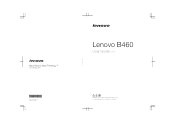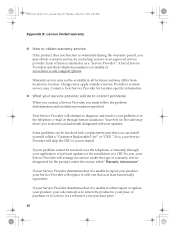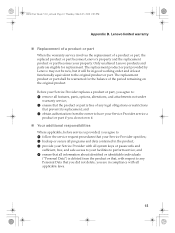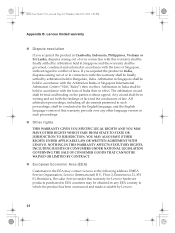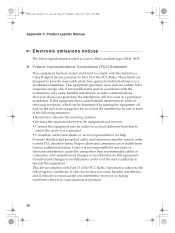Lenovo B460 Support Question
Find answers below for this question about Lenovo B460.Need a Lenovo B460 manual? We have 2 online manuals for this item!
Question posted by siulancheung on July 3rd, 2019
Are There Any Bios Updates For Lenovo B460?
Good Day,I would like to know if the Lenovo B460 (i3-370M processor) has any BIOS updates for it? Currently the BIOS version I have on this laptop is 2ECN35WW and the date is 04/12/11.Many Thanks
Current Answers
Answer #1: Posted by Odin on July 3rd, 2019 12:18 PM
The latest update is from 02 Jul 2018. For that, go to https://support.lenovo.com/us/en/downloads/ds102504.
Hope this is useful. Please don't forget to click the Accept This Answer button if you do accept it. My aim is to provide reliable helpful answers, not just a lot of them. See https://www.helpowl.com/profile/Odin.
Related Lenovo B460 Manual Pages
Similar Questions
Lenovo B460 Not Charging Always See Battery Icon How To Solved This Problem Sir
lenovo B460 not charging always see battery icon how to solved this problem sir plz help me
lenovo B460 not charging always see battery icon how to solved this problem sir plz help me
(Posted by akhilchaudhary21 11 years ago)
How Use Data Sim Of Lenovo B460 Laptop ?
How is conect to internet in data sim of my Lenovo b460 lap?
How is conect to internet in data sim of my Lenovo b460 lap?
(Posted by susantha 11 years ago)
I Unable To Take A Photo In Lenovo B460 Laptop How To Take A Photo In B460 Lenov
(Posted by konda 11 years ago)