Lenovo G560 Support Question
Find answers below for this question about Lenovo G560.Need a Lenovo G560 manual? We have 1 online manual for this item!
Question posted by mambmam on September 30th, 2013
Does Lenovo G560 I3-370m Good For Gaming
The person who posted this question about this Lenovo product did not include a detailed explanation. Please use the "Request More Information" button to the right if more details would help you to answer this question.
Current Answers
There are currently no answers that have been posted for this question.
Be the first to post an answer! Remember that you can earn up to 1,100 points for every answer you submit. The better the quality of your answer, the better chance it has to be accepted.
Be the first to post an answer! Remember that you can earn up to 1,100 points for every answer you submit. The better the quality of your answer, the better chance it has to be accepted.
Related Lenovo G560 Manual Pages
Lenovo G460/G560 User Guide V1.0 - Page 1


Lenovo G460/G560
User Guide V1.0
Read the safety notices and important tips in the included manuals before using your computer.
Lenovo G460/G560 User Guide V1.0 - Page 2


... in this user guide. • The illustrations used in this manual show the Lenovo G560 with limited and restricted rights to use, reproduction and disclosure. Some features may not...illustrations in this guide are common to most models. First Edition (January 2010) © Copyright Lenovo 2010. LIMITED AND RESTRICTED RIGHTS NOTICE: If products, data, computer software, or services are delivered...
Lenovo G460/G560 User Guide V1.0 - Page 3


...find information on the system configuration, basic operating instructions, and important notices. We have chosen Lenovo for any inconsistencies between what is always trying to cover all topics in the user guide... and reliability of your system. Thank you for purchasing your new Lenovo notebook computer! For that you have done our best to read this user guide. Dear ...
Lenovo G460/G560 User Guide V1.0 - Page 4


... of 1024, i.e. 1GB = 1,024MB, 1MB = 1,024KB, 1KB = 1,024 bytes. For example, if the hard disk is nominally X G, even when it is used for specific purposes
Lenovo computers may find that of the computer. A portion of the hard disk space is used to the model, operating system and software of the hard...
Lenovo G460/G560 User Guide V1.0 - Page 5


...know your computer 17 Connecting external devices 18
Chapter 3. Lenovo regulatory notice .... 67 Lenovo regulatory notice 67
Appendix G. Upgrading and replacing devices 32...Web 39 Calling the customer support center........ 39 Getting help around the world 40 Lenovo warranty service telephone numbers 41
Appendix B. Contents
Important safety information ii Important safety ...
Lenovo G460/G560 User Guide V1.0 - Page 6


... may damage the computer and result in this document does not alter the terms of the computer and AC adapter, especially parts with your computer.
Lenovo limited warranty" on page 48.
„ Read this label attached. The safety risks are categorized as a bathroom. Important safety information
Important safety information
This information...
Lenovo G460/G560 User Guide V1.0 - Page 7


... in contact with other parts and increases the risk of time. Do NOT wrap the power cord around the power adapter or other components maintain good ventilation. Danger: • Overloading the power supply may cause unstable voltages which may damage your computer and can cause an electric shock or fire. Danger...
Lenovo G460/G560 User Guide V1.0 - Page 8


... do so by the customer support center or your computer. Attention: • DO NOT take risks or attempt to install options or replace units (CRUs).
Lenovo provides documentation with instructions when it is appropriate for more than 15 minutes. Do NOT remove the cover of CD/DVD drive or power adapter...
Lenovo G460/G560 User Guide V1.0 - Page 9


Chapter 1. Please refer to know your computer
Top view
„ Lenovo G460 a
b
c
l
d
e
k
f
j
h
9-A
9-B
Note: The illustrations in between the display panel and the keyboard. Attention: • Do NOT open the display panel beyond 130 degrees. When closing ...
Lenovo G460/G560 User Guide V1.0 - Page 11


... stereo speakers provide rich and powerful sound.
3
j Volume buttons
Use these buttons to adjust volume.
(select models only)
k OneKey Theater
Open OneKey Theater to open Lenovo Energy Management software.
OneKey Rescue system" on page 15. g System status indicators
h Built-in antennas ensure optimal reception of wireless radio. Management button
Note: For...
Lenovo G460/G560 User Guide V1.0 - Page 15


c Battery latch spring loaded
The spring-loaded battery latch keeps the battery pack secured in place. Getting to know your computer
Bottom view
„ Lenovo G460
a
b
c
d
ef
a Battery latch manual
The manual battery latch is used to keep the battery pack secured in place. d Mini PCI Express Card slot compartment
e ...
Lenovo G460/G560 User Guide V1.0 - Page 16


Getting to know your computer
„ Lenovo G560
a
b
c
1 2
d
e
a Battery latch manual
The manual battery latch is used to keep the battery pack secured in place. d Hard disk drive (HDD)/Memory/CPU (Central processing ...
Lenovo G460/G560 User Guide V1.0 - Page 34


... computer? Use, and care information" on page 55 of the alternative recovery methods offered by Lenovo, see "Appendix C. Customer replaceable units (CRUs)" on page 42 of this guide. For... each publication included in your computer, see Lenovo G460/G560 Setup Poster. A compatible device driver is pre-installed with an operating system, Lenovo provides all drivers that you can I prevent...
Lenovo G460/G560 User Guide V1.0 - Page 40


..., or enter hibernation mode. Note: If you are the same for the G460 and G560. Holding the spring-loaded battery latch in the
unlocked position b, remove the battery pack ...replacing devices
Notes: • The illustrations used in the direction shown by Lenovo. Chapter 6. If
this chapter are of the Lenovo G560, unless otherwise stated. • The following steps about upgrading and replacing...
Lenovo G460/G560 User Guide V1.0 - Page 54


...http://consumersupport.lenovo.com to keep your computer running smoothly.
„ General tips for your computer is a good
idea to run a recovery operation on other non-Lenovo hardware.
When...are available for compatibility or known issues. • Keep a log book. Appendix B. Lenovo has many backup options available for maintenance 1 Check the capacity of owning your computer....
Lenovo G460/G560 User Guide V1.0 - Page 57


... involves the replacement of a product or part, the replaced product or part becomes Lenovo's property and the replacement product or part becomes your Service Provider service a product ...1 remove all programs and data contained in good working order and at least functionally equivalent to Lenovo for replacement. Lenovo limited warranty
Some problems can install yourself called a "...
Lenovo G460/G560 User Guide V1.0 - Page 59
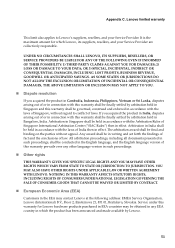
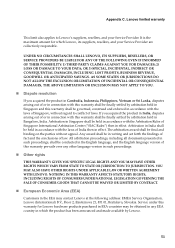
... made available by arbitration held in accordance with this warranty shall be finally settled by Lenovo.
51 OR 3) SPECIAL, INCIDENTAL, INDIRECT OR CONSEQUENTIAL DAMAGES, INCLUDING LOST PROFITS, BUSINESS... STATUTORY RIGHTS, INCLUDING RIGHTS OF CONSUMERS UNDER NATIONAL LEGISLATION GOVERNING THE SALE OF CONSUMER GOODS THAT CANNOT BE WAIVED OR LIMITED BY CONTRACT.
„ European Economic Area (EEA...
Lenovo G460/G560 User Guide V1.0 - Page 69


... equipment off and on a circuit different from Lenovo authorized dealers. However, there is subject to the following information refers to Lenovo G460/G560, machine type 20041, 0677, 20042, 0679.... the interference by unauthorized changes or modifications to radio communications. Responsible party: Lenovo (United States) Incorporated 1009 Think Place - Properly shielded and grounded cables ...
Lenovo G460/G560 User Guide V1.0 - Page 76
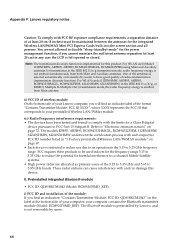
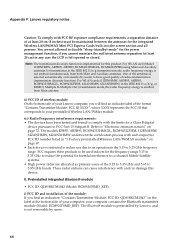
...good quality of your computer, your computer contains the Bluetooth transmitter module (Model: BCM92070MD_REF). The Bluetooth module is preinstalled by Lenovo, and is selected automatically or manually (by users.
68 Lenovo...pursuant to disable "sleep (standby) mode" for transmission in the 5.15 to your Lenovo computer, you find an indicator label of the module: If you will find an ...
Lenovo G460/G560 User Guide V1.0 - Page 123


...Video ExpressCard Slot (select models only) Media Slot (select models only) Others Kensington slot
G460
G560
Appr. 340 mm × 231.8 mm × 17.2~34.4 mm
Appr. 2.2 ...
Yes
Yes
115
Lenovo reserved the right to improvements and/or changes at this specifications at any time without notice. Appendix G. Features and specifications
Model Name: Lenovo G460 Lenovo G560
Machine Type •...
Similar Questions
Media Test Failure
lenovo b460e, media test failure check cable solution
lenovo b460e, media test failure check cable solution
(Posted by vencinsnb01 1 year ago)
Are There Any Bios Updates For Lenovo B460?
Good Day,I would like to know if the Lenovo B460 (i3-370M processor) has any BIOS updates for it? Cu...
Good Day,I would like to know if the Lenovo B460 (i3-370M processor) has any BIOS updates for it? Cu...
(Posted by siulancheung 4 years ago)

