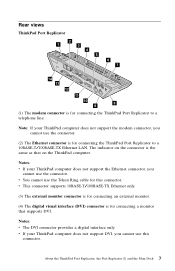Lenovo 74P6733 Support Question
Find answers below for this question about Lenovo 74P6733 - ThinkPad Port Replicator II.Need a Lenovo 74P6733 manual? We have 1 online manual for this item!
Question posted by SunKhangLiew on August 23rd, 2017
74p6733 Used At Thinkpad T42
we have 74P6733 used at thinkpad T42. currently the serial 9-DB can't be used. We are using window 98
Current Answers
Related Lenovo 74P6733 Manual Pages
Similar Questions
My Thinkpad E430c Cannot Browse,am Using Windows 8, I Have Tried Everyin I Know
my thinkpad E430c cannot browse,am using windows 8, i have tried everything i know, it show that ada...
my thinkpad E430c cannot browse,am using windows 8, i have tried everything i know, it show that ada...
(Posted by daviddavidnwosuosi 6 years ago)
Can We Use G 550 Model Battery To B 460 Laptop?
(Posted by Anonymous-148696 9 years ago)
Lenovo Thinkpad W530 Docking Station Will Not Use Network Card
(Posted by donnWayned 9 years ago)
Thinkpad Lenovo T430 Which Ac Adapter Used For Docking Station
(Posted by mdhman 10 years ago)
Docking Station/port Replicator
What Docking Station and/or Port Replicator is compatable with the ThinkPad E530c?
What Docking Station and/or Port Replicator is compatable with the ThinkPad E530c?
(Posted by wroutt 10 years ago)