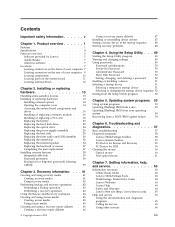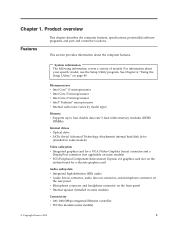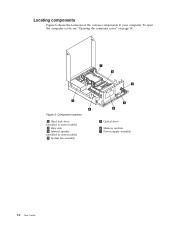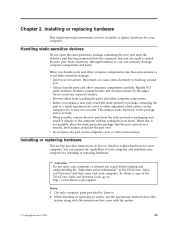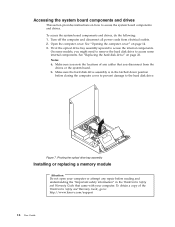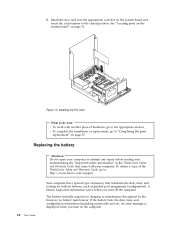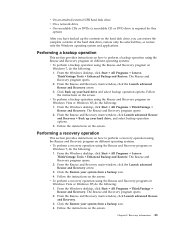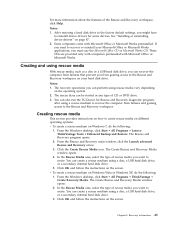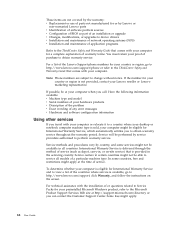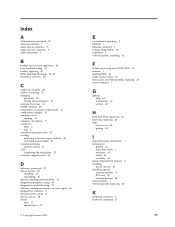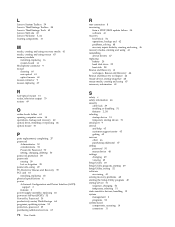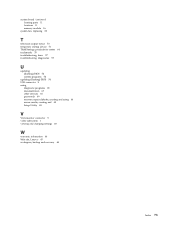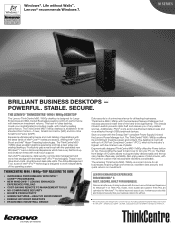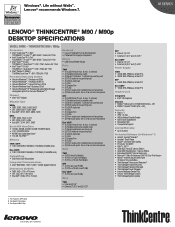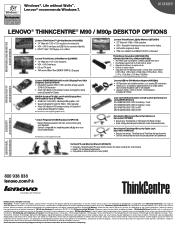Lenovo 5852A1U Support Question
Find answers below for this question about Lenovo 5852A1U.Need a Lenovo 5852A1U manual? We have 2 online manuals for this item!
Question posted by Howardxp1 on December 1st, 2013
How To Add Memory To Lenovo 585
Just want to know how to add the 4 gig memory card to my Lenovo 585 laptop. Do I have to remove the 2 gig memory cerd it came with? Any special instructions?
Current Answers
Answer #1: Posted by TheWiz on December 1st, 2013 2:17 PM
It depends on how many slots your model has. Some come with only one but some have two. If you only have one then you will need to remove the existing 2GB stick in order to install the 4GB one. See the attached image for instructions.
Supporting Image
You can click the image below to enlargeRelated Lenovo 5852A1U Manual Pages
Similar Questions
How To Add Memory To Lenovo Ideacentre Q180
(Posted by trdlovenus 10 years ago)
What Type Of Memory Is Needed To Upgrade A Lenovo Ideacentre Q100 10027
I want to go from 1gig RAM to at least 2, maybe more - what type of memory - how many slots
I want to go from 1gig RAM to at least 2, maybe more - what type of memory - how many slots
(Posted by lenovo42642 11 years ago)
I Just Got A New Lenovo H405 Pc. I Want To Add A Second Drive And Make It Raid.
(Posted by sfazel 12 years ago)
Ideacentre K330 - What Are The 2 Wires Coming From Bezel Fan Switch?
I upgraded my Lenovo K330 desktop to a 600W power supply to power a graphics card. The new PS came w...
I upgraded my Lenovo K330 desktop to a 600W power supply to power a graphics card. The new PS came w...
(Posted by Howard245 12 years ago)