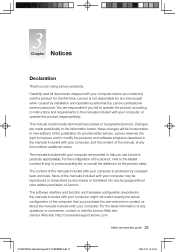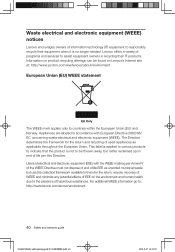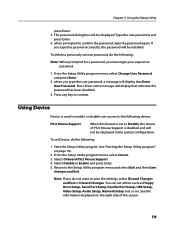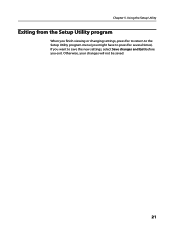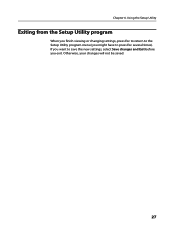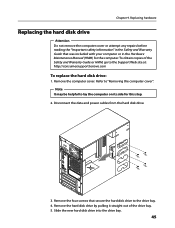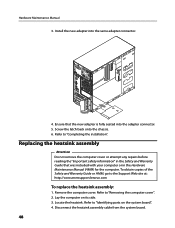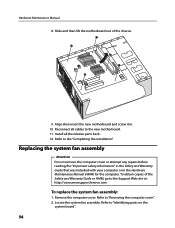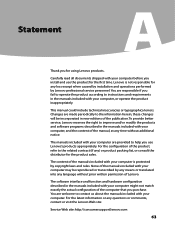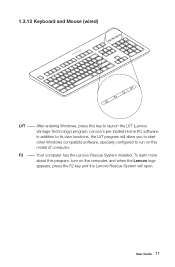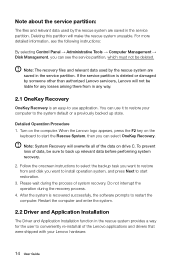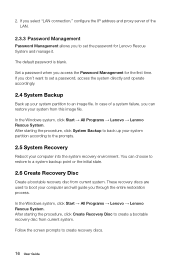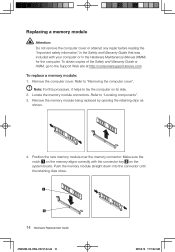Lenovo H405 Support Question
Find answers below for this question about Lenovo H405.Need a Lenovo H405 manual? We have 5 online manuals for this item!
Question posted by sfazel on October 26th, 2011
I Just Got A New Lenovo H405 Pc. I Want To Add A Second Drive And Make It Raid.
The person who posted this question about this Lenovo product did not include a detailed explanation. Please use the "Request More Information" button to the right if more details would help you to answer this question.
Current Answers
Related Lenovo H405 Manual Pages
Similar Questions
What Kind Of Motherboard Is In Lenovo Essential H405 7723-1mu Desktop Pc
(Posted by evilzEhard 9 years ago)
I Have A One-page Spec Sheet Pdf For The Lenovo H405; How Can I Submit It To You
How can I submit the spec sheet page for the Lenovo H405? An attempt to do it on the .../H405/66741 ...
How can I submit the spec sheet page for the Lenovo H405? An attempt to do it on the .../H405/66741 ...
(Posted by ThadFloryan 10 years ago)
Just Purchased A K430 Win 8 And It Appears It Doesn't Recognized The Monitor
just got a k430 win 8 and it appears it doesn't recognize the lenove monitor using HDMI
just got a k430 win 8 and it appears it doesn't recognize the lenove monitor using HDMI
(Posted by zora 10 years ago)
How Do I Open The Dvd/cd Drive On My Lenovo K410? Not Working, No Instructions.
I cannot open the DVD/CD drive on my Lenovo K410. There are no instructions in the manual or on the ...
I cannot open the DVD/CD drive on my Lenovo K410. There are no instructions in the manual or on the ...
(Posted by Anonymous-105850 11 years ago)