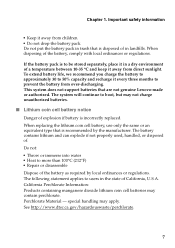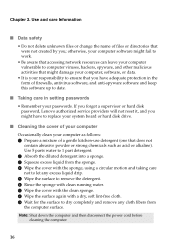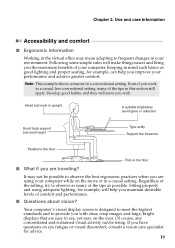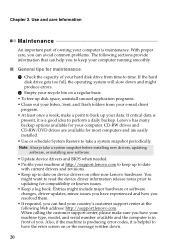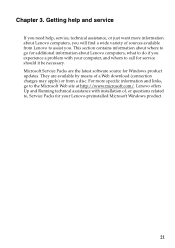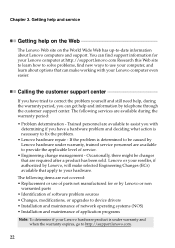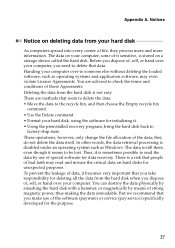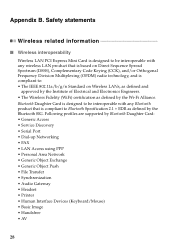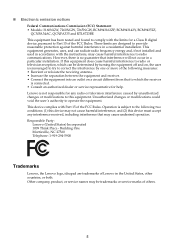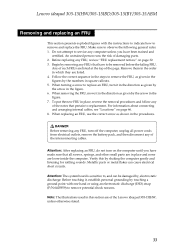Lenovo 305-15IHW Laptop Support Question
Find answers below for this question about Lenovo 305-15IHW Laptop.Need a Lenovo 305-15IHW Laptop manual? We have 5 online manuals for this item!
Question posted by mrwaynebasnett on September 11th, 2015
What Key Do I Use To Run The Bios I Want To Change The Boot Order
The person who posted this question about this Lenovo product did not include a detailed explanation. Please use the "Request More Information" button to the right if more details would help you to answer this question.
Current Answers
Answer #2: Posted by TechSupport101 on September 11th, 2015 12:11 PM
Refer to the Hardware Maintenance manual here https://www.helpowl.com/manuals/Lenovo/30515IHWLaptop/240756 for assistance with entering BIOS and changing the boot order. Also see the Wondows 8 article here http://blog.lenovo.com/en/blog/how-to-enter-the-bios-setup-utility-or-boot-menu-with-windows-8-1/ which may just make your life easier.
Related Lenovo 305-15IHW Laptop Manual Pages
Similar Questions
Looking For Replacement Keyboard For Lenovo G780, As Keys Not Working, & I Want
My Lenovo G780 keyboard has stopped working. I want a replacement plug in key board. Any advise appr...
My Lenovo G780 keyboard has stopped working. I want a replacement plug in key board. Any advise appr...
(Posted by helensheridan1 2 years ago)
Changing Boot Option
Can I change UEFI boot mode on Lenovo G470 laptop?
Can I change UEFI boot mode on Lenovo G470 laptop?
(Posted by khinnweoo5 3 years ago)
How To Change Boot Logo In Bios Menu For Lenovo B460e Laptop
(Posted by chimquerub 9 years ago)
T420s Died When I Was Trying To Get Into Bios To Change A Power On Password?
Due to a recent recovery (using files downloaded :( ) i seem to have got a power on/SSD password, at...
Due to a recent recovery (using files downloaded :( ) i seem to have got a power on/SSD password, at...
(Posted by janarild40 10 years ago)