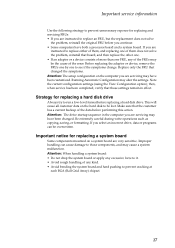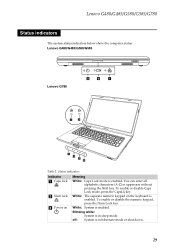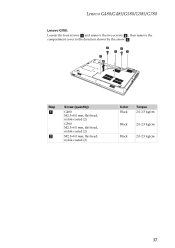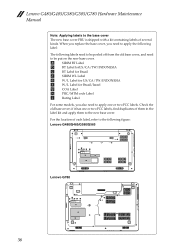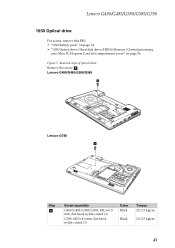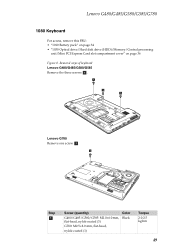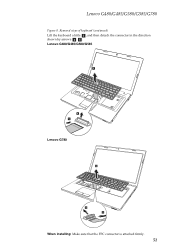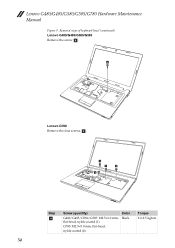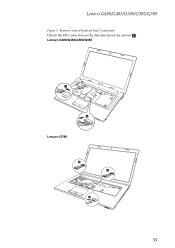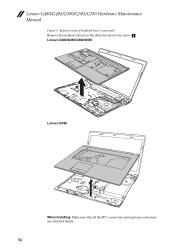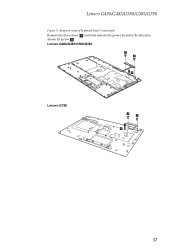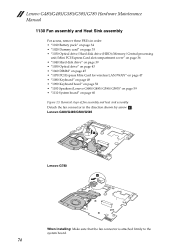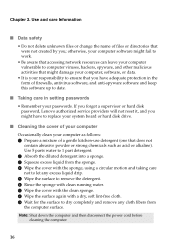Lenovo G780 Laptop Support Question
Find answers below for this question about Lenovo G780 Laptop.Need a Lenovo G780 Laptop manual? We have 8 online manuals for this item!
Question posted by helensheridan1 on September 29th, 2021
Looking For Replacement Keyboard For Lenovo G780, As Keys Not Working, & I Want
My Lenovo G780 keyboard has stopped working. I want a replacement plug in key board. Any advise appreciated.
Current Answers
Answer #1: Posted by Technoprince123 on September 29th, 2021 6:32 AM
Please response if this answer is acceptable and solw your problem thanks
Answer #2: Posted by AryanSharmaa on October 1st, 2021 11:19 PM
I will recommend to buy an external keyboard then here is a link of a keyboard which has good quality and budget friendly too https://amzn.to/2Y3pzYJ
Related Lenovo G780 Laptop Manual Pages
Similar Questions
Can G780 Boot From Uefi By Pressing Key? If Yes,which Key Should Be Pressed>
(Posted by chnhyang 8 years ago)
Key Board Numerical Function
My Laptop Numerical Keys Are Not Performing Their Numerical Function And They Work As Page Dn And Pa...
My Laptop Numerical Keys Are Not Performing Their Numerical Function And They Work As Page Dn And Pa...
(Posted by hukam2104pk 9 years ago)
Touch Pad Or Key Board On G580 Laptop
The touch pad and keyboard have stopped working on my G580 laptop after very little use
The touch pad and keyboard have stopped working on my G580 laptop after very little use
(Posted by pingman14 11 years ago)