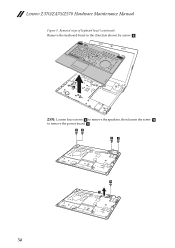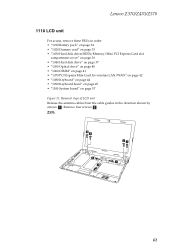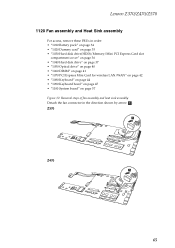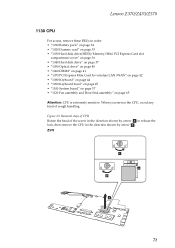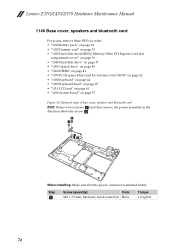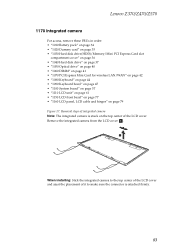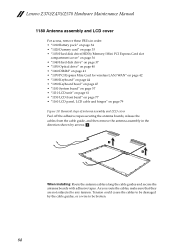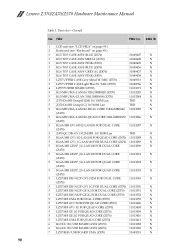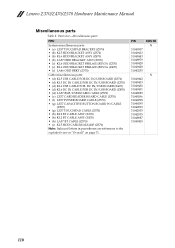Lenovo IdeaPad Z570 Support Question
Find answers below for this question about Lenovo IdeaPad Z570.Need a Lenovo IdeaPad Z570 manual? We have 6 online manuals for this item!
Question posted by getuberhe on February 4th, 2013
Key Board
Current Answers
Answer #1: Posted by tintinb on February 4th, 2013 10:55 AM
- http://www.buycheapkeyboard.com/lenovo/ideapad-z570-m-16371.html
- http://www.acompatible.com/keyboard/1209-lenovo-ideapad-z570-pink-frame-keyboard-replacement-brand-new-us-layout.html
Tutorial videos on how to reinstall your laptop's keyboard.
If you have more questions, please don't hesitate to ask here at HelpOwl. Experts here are always willing to answer your questions to the best of our knowledge and expertise.
Regards,
Tintin
Related Lenovo IdeaPad Z570 Manual Pages
Similar Questions
My Laptop Numerical Keys Are Not Performing Their Numerical Function And They Work As Page Dn And Pa...
The touch pad and keyboard have stopped working on my G580 laptop after very little use