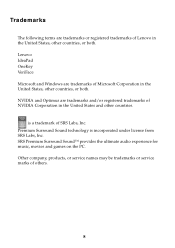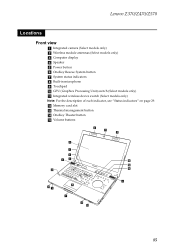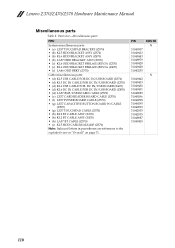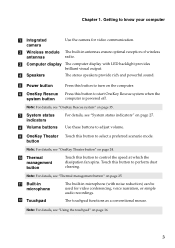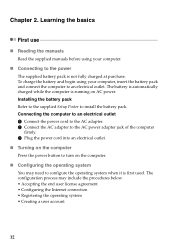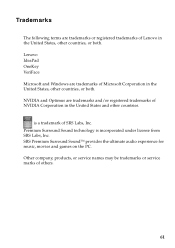Lenovo IdeaPad Z570 Support Question
Find answers below for this question about Lenovo IdeaPad Z570.Need a Lenovo IdeaPad Z570 manual? We have 6 online manuals for this item!
Question posted by sumi09 on February 26th, 2012
Where Can I Purchase The Lenovo Ideapad Z570 Power Button Board Cable.
The person who posted this question about this Lenovo product did not include a detailed explanation. Please use the "Request More Information" button to the right if more details would help you to answer this question.
Current Answers
Answer #1: Posted by UsPinay on February 26th, 2012 7:36 PM
Try to visit : http://www.amazon.com/ORIGINAL-ADAPTER-PA-1650-56LC-36001651-Notebook/dp/B0064S0UHA/ref=sr_1_8?ie=UTF8&qid=1330309875&sr=8-8
Posted by USPinay
Related Lenovo IdeaPad Z570 Manual Pages
Similar Questions
Unable To Turn Off Laptop Either Manually On Power Button Or By Tab
(Posted by ian60057 3 years ago)
Power Button
How do i get to the power button, is there a video to show me
How do i get to the power button, is there a video to show me
(Posted by hinkbill51 3 years ago)
How To Restore Ideapad Z570 Laptop To Factory Settings
(Posted by rikaudriu 9 years ago)
How To Reset Power On Password On Lenovo Ideapad Z570
(Posted by C3daa 10 years ago)