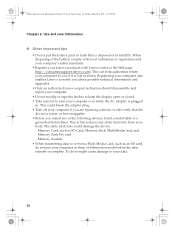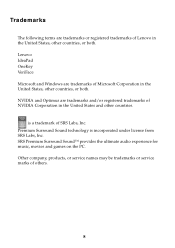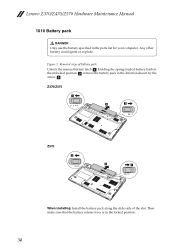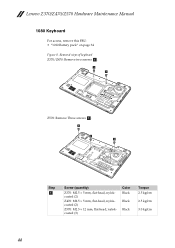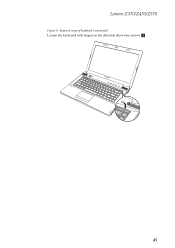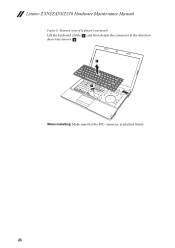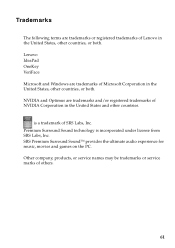Lenovo IdeaPad Z570 Support Question
Find answers below for this question about Lenovo IdeaPad Z570.Need a Lenovo IdeaPad Z570 manual? We have 6 online manuals for this item!
Question posted by mfitcbbrumf on October 19th, 2014
Lenovo Ideapad Z370 Keyboard How To Disassemble
The person who posted this question about this Lenovo product did not include a detailed explanation. Please use the "Request More Information" button to the right if more details would help you to answer this question.
Current Answers
Answer #1: Posted by freginold on November 13th, 2014 4:31 AM
Instructions for removing the keyboard can be found starting on page 45 of the hardware maintenance manual. If you don't have this manual, you can download it here.
Related Lenovo IdeaPad Z570 Manual Pages
Similar Questions
How To Make Keyboard Led Light On Using Lenov Ideapad Z570
(Posted by juniBadc 9 years ago)
Lenovo Ideapad S10 Keyboard Problem
My poor Lenovo Ideapad S10 keyboard keys , inconvenient to use. What are my best service options in ...
My poor Lenovo Ideapad S10 keyboard keys , inconvenient to use. What are my best service options in ...
(Posted by Cathy42 11 years ago)
Some Keys In Ideapad Z565 Keyboard Is Not Functional
some keys in my ideapad z565 keyboard is not functional, does this need to be replace with a new one...
some keys in my ideapad z565 keyboard is not functional, does this need to be replace with a new one...
(Posted by enopian 12 years ago)