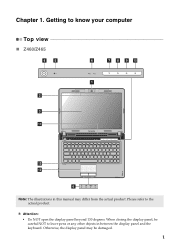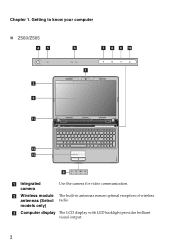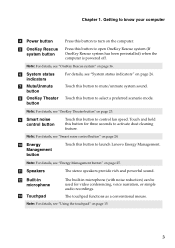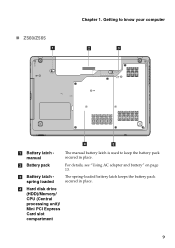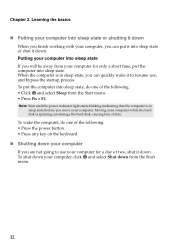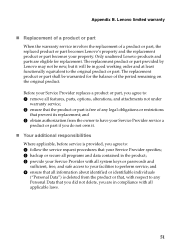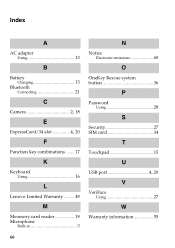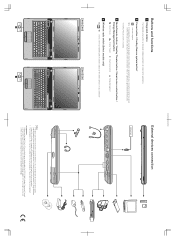Lenovo IdeaPad Z565 Support Question
Find answers below for this question about Lenovo IdeaPad Z565.Need a Lenovo IdeaPad Z565 manual? We have 5 online manuals for this item!
Question posted by enopian on July 16th, 2011
Some Keys In Ideapad Z565 Keyboard Is Not Functional
some keys in my ideapad z565 keyboard is not functional, does this need to be replace with a new one? or is there any files in my laptop that i accidentally delete which is related to the keyboard functionality? Can this still be fix using any "patch" software? please advise...
Current Answers
Related Lenovo IdeaPad Z565 Manual Pages
Similar Questions
My Lenovo Laptop Model No.b460,
How To Use Bluethooth Software.
dear sir, how to download the Bluthooth driver online. free and when to use any file transfer with ...
dear sir, how to download the Bluthooth driver online. free and when to use any file transfer with ...
(Posted by jituvanik 11 years ago)
I Have A Brand New Lenovo Pc With Wireless Mouse And Keyboard. Unable To Use
Wireless mouse and keyboard will not pick up a signal and so I can't get into computer
Wireless mouse and keyboard will not pick up a signal and so I can't get into computer
(Posted by janetjtaylor 11 years ago)