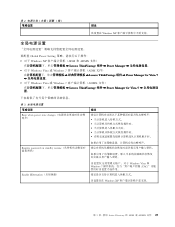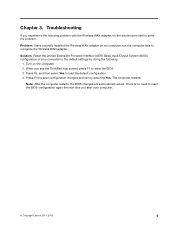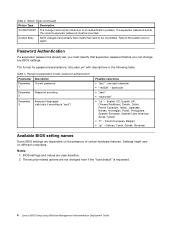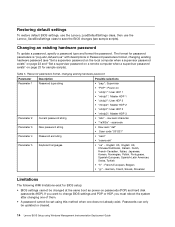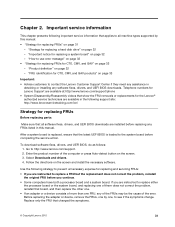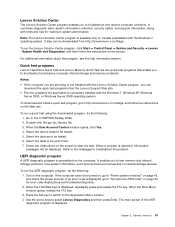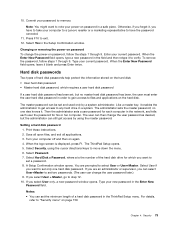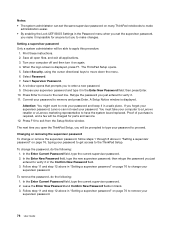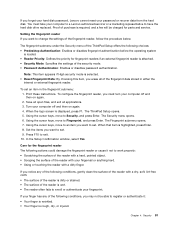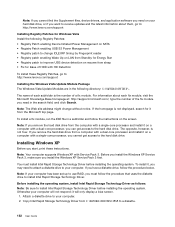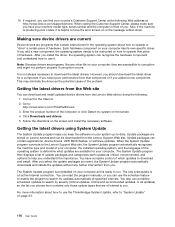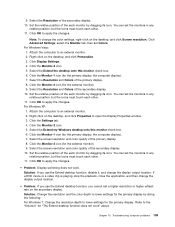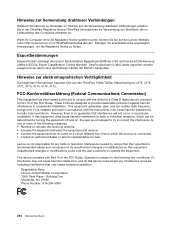Lenovo ThinkPad T420s Support Question
Find answers below for this question about Lenovo ThinkPad T420s.Need a Lenovo ThinkPad T420s manual? We have 38 online manuals for this item!
Question posted by janarild40 on April 7th, 2014
T420s Died When I Was Trying To Get Into Bios To Change A Power On Password?
Due to a recent recovery (using files downloaded :( ) i seem to have got a power on/SSD password, at first i thought it was a supervisior password, but the picture next to it was of a "screen" (rectangular). Knowing i had not set it i stilli tried all my passwords or possible passwords, and i could not get passed this. After f..."%$#&$#" for a while and reading about possible reasons over the "whole" internet :-P I tried several times to boot into BIOS, normally and with F1 key pressed, when i finally got in (F1) it simply died after a minute or 2
Current Answers
Related Lenovo ThinkPad T420s Manual Pages
Similar Questions
T420s Died When I Was In Bios, What Could Be Wrong
(Posted by janarild40 10 years ago)
I Lost My Password To My Lenovo T420s Thinkpad. Is There Anyway Around This
(Posted by perrygilberts 10 years ago)