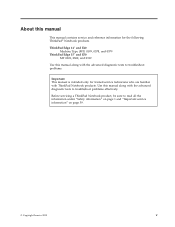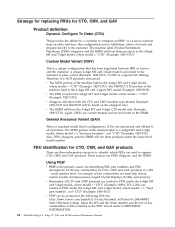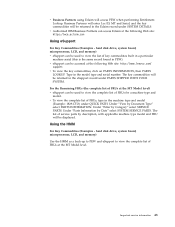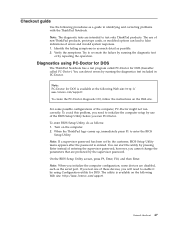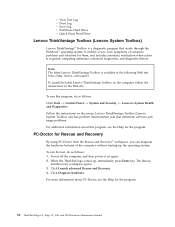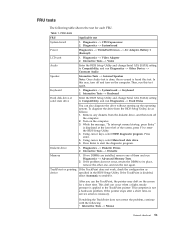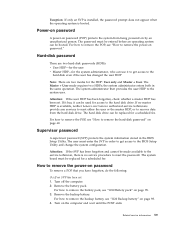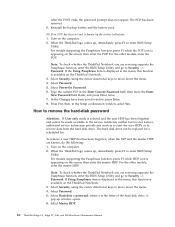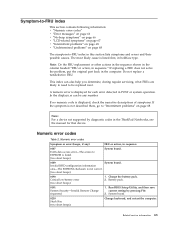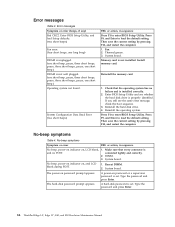Lenovo 0301DCU Support Question
Find answers below for this question about Lenovo 0301DCU.Need a Lenovo 0301DCU manual? We have 1 online manual for this item!
Question posted by scotnovotny on January 22nd, 2015
Lenovo 0301dcu Bios Upgrade
I'm trying to get it to recognize SSD ? Looking for new BIOS My Current: Version/Date LENOVO 80ET42WW (1.19 ), 10/14/2010
Current Answers
Related Lenovo 0301DCU Manual Pages
Similar Questions
Upgrade Ram Module
Could you Please tell me it can be add 4G Ram in Lenovo G360 model.
Could you Please tell me it can be add 4G Ram in Lenovo G360 model.
(Posted by kma0612 3 years ago)
Flash Bios Updated But Now The Laptop Is Not Booting?
I have updated flash bios downloaded form Lenovo official site. In the processes the laptop restarte...
I have updated flash bios downloaded form Lenovo official site. In the processes the laptop restarte...
(Posted by baljit0377 9 years ago)