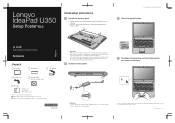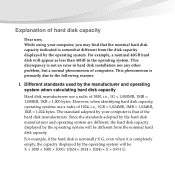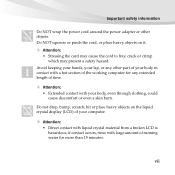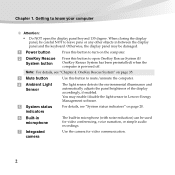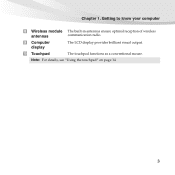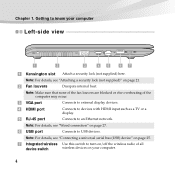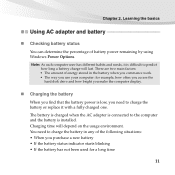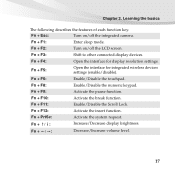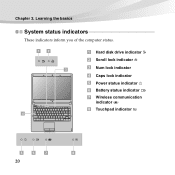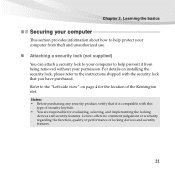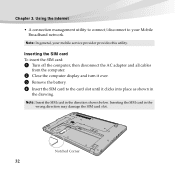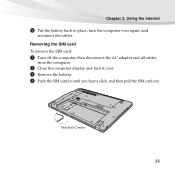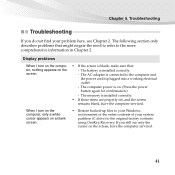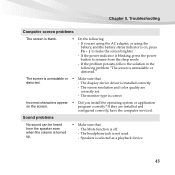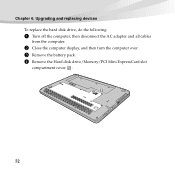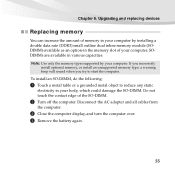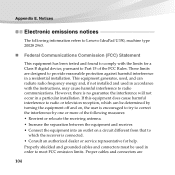Lenovo U350 Support Question
Find answers below for this question about Lenovo U350 - IdeaPad 2963 - Pentium 1.3 GHz.Need a Lenovo U350 manual? We have 3 online manuals for this item!
Question posted by Anonymous-75649 on September 22nd, 2012
Cap Lock Display
Current Answers
Answer #1: Posted by baklogic on September 22nd, 2012 9:16 AM
Some manufacturers include an option in the controller software to deactivate the caps lock key-n Some laptops may use a key combination like the fn key plus another key to switch on or off.
As I have not seen this for a while I googled around for you- I found this registry edit, and it could be that by following it but changing it around to 0 instead of 1 could solve it.
Found on
Answer
cdcover replied on August 14, 2010Hi,
this notification is handled by BTTray.exe process. You must edit the following registry entries to ged rid of this ugly alert:
Press WinKey and type "regedit" > navigate to
HKEY_LOCAL_MACHINE > SOFTWARE > Widcomm > BTConfig > General > KeyIndication
Change the value of "KeyIndication" from "1" to "0"
Reboot..
NB: Always backup your registry before you make any changes.
Another suggestion is to gp to control panel, click on keyboard, and see if there is a setting to tick to enable it.
25 years playing with computers/laptops, software, and 10 years a geek/nerd -always learning
Related Lenovo U350 Manual Pages
Similar Questions
I am looking for a free hardware manual for notebook IdeaPad U350. Notebook overhead itself, (probab...
when i first got my lap top it would display an icon on screen whever i turned cap lock on or off. T...
Where is the light that indicates Caps Lock is on?
My lenovo ideapad u550 (model name 20034, serial number eb15567378) have occasionally problems with ...