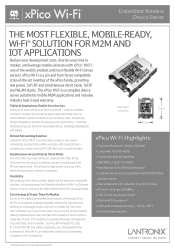Lantronix xPico Wi-Fi Support Question
Find answers below for this question about Lantronix xPico Wi-Fi.Need a Lantronix xPico Wi-Fi manual? We have 12 online manuals for this item!
Question posted by pramithkv008 on March 9th, 2015
Configuring Lantronix Xpico Wifi Using Host Controller
Current Answers
Answer #1: Posted by waelsaidani1 on March 9th, 2015 10:40 AM
After installation, the xP
ico Wi-Fi device server requires conf
iguration. For the unit to operate
correctly on a network, it must have a unique IP address on the network. These methods may be
used for logging into the xPico Wi-Fi and assign
ing IP addresses and other configurable settings:
=557;
Web Manager
: View and configure settings easily through a web browser using the Lantronix
Web Manager.
See "Configuration Using Web Manager" on page 25.
=557;
XML:
The xPico Wi-Fi supports XML import and XML export.
See "Power Settings" on
page 68.
=557;
Command Mode:
Access the Command Mode (CLI) by connecting a PC or other host
running a terminal emulation program to the unit's serial port.
See "Command Reference" on
page 103.
The xPico Wi-Fi unit also supports a cloud function WebAPI allowing partial access to
configuration and status information of xPico
Wi-Fi embedded device server through standard
HTTP request.
See "WebAPI" on page 29.
Some OEM configuration options are also available.
See "OEM Management" on page 32.
Related Lantronix xPico Wi-Fi Manual Pages
Similar Questions
Do I have to modify configuration manually on all my devicesI would Like to change the device name f...
How to configure Multicast settings and test it.I have xport pro linux-SDK and i enabled Multicast o...
what is the default password for this device when is used IE o Chrome ? and also ; how to factory re...
I'm unable to connect to the Lantronix EDS16PS using putty's serial session as my computer doesn't s...
como resetear a valores default factory un MSS4