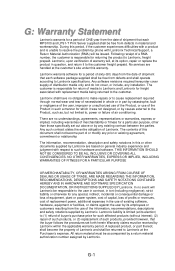Lantronix MPS100 Support and Manuals
Get Help and Manuals for this Lantronix item

View All Support Options Below
Free Lantronix MPS100 manuals!
Problems with Lantronix MPS100?
Ask a Question
Free Lantronix MPS100 manuals!
Problems with Lantronix MPS100?
Ask a Question
Most Recent Lantronix MPS100 Questions
Password
what is the default password for this device when is used IE o Chrome ? and also ; how to factory re...
what is the default password for this device when is used IE o Chrome ? and also ; how to factory re...
(Posted by floresfernandoc 6 years ago)
Popular Lantronix MPS100 Manual Pages
Lantronix MPS100 Reviews
We have not received any reviews for Lantronix yet.