Lantronix XPort Direct Support and Manuals
Get Help and Manuals for this Lantronix item
This item is in your list!

View All Support Options Below
Free Lantronix XPort Direct manuals!
Problems with Lantronix XPort Direct?
Ask a Question
Free Lantronix XPort Direct manuals!
Problems with Lantronix XPort Direct?
Ask a Question
Popular Lantronix XPort Direct Manual Pages
XPort Direct+ - User Guide - Page 3
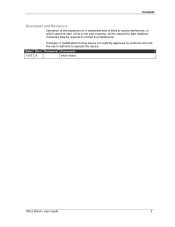
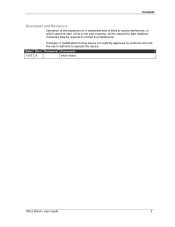
... explicitly approved by Lantronix will void the user's authority to operate this equipment in a residential area is likely to cause interference, in which case the user, at his or her own expense, will be required to take whatever measures may be required to correct the interference. Firmware Comments
10/07 A
Initial release
XPort Direct+ User Guide
3
Contents
Disclaimer...
XPort Direct+ - User Guide - Page 7


...
11: Monitor Mode
72
Entering Monitor Mode Using the Serial Port 72
Entering Monitor Mode Using the Network Port 72
Monitor Mode Commands 72
12: Troubleshooting
75
Problems and Error Messages 75
Technical Support 78
A: Binary to Hexadecimal Conversions
79
Converting Binary to Hexadecimal 79
Conversion Table 79
Scientific Calculator 79
XPort Direct+ User Guide
7
XPort Direct+ - User Guide - Page 8


... and error messages and how to contact Lantronix Technical Support. Details the network (server) settings
Details the serial port settings. Provides instructions for accessing and using the command line interface for accessing Setup Mode (command line interface) using the Web-Manager to hexadecimals.
Provides instructions for obtaining the latest firmware and updating the XPort Direct...
XPort Direct+ - User Guide - Page 11


... the XPort Direct+ using DeviceInstaller. Addresses and Port Numbers
Hardware Address
The hardware address is needed to the serial port. ‹ TFTP for firmware and web page updates. ‹ IP for addressing, routing, and data block handling over the network. ‹ User Datagram Protocol (UDP) for typical datagram applications in which
devices interact with a specific TCP...
XPort Direct+ - User Guide - Page 13
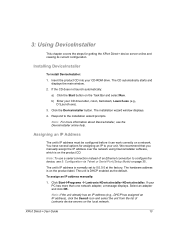
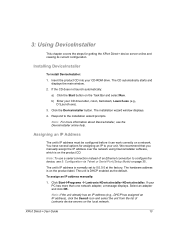
...local network. XPort Direct+ User Guide
13
To assign an IP address manually: 1. Click the DeviceInstaller button. The hardware address is on page 35. The unit is normally set to 0.0.0.0 at the factory.
Installing DeviceInstaller
To install DeviceInstaller:
1. b) Enter your
PC has more information about DeviceInstaller, see 5: Configuration via Telnet or Serial Port (Setup Mode) on...
XPort Direct+ - User Guide - Page 15


...+ User Guide
15 Double-click the field, type in the value, and press Enter to complete. Displays the device type as XPort. Non-configurable field. Displays the ID embedded within the XPort Direct+ box. Permits Telnet sessions. Permits configuration through WebManager. Information about the XPort Direct+. Displays the firmware currently installed on the XPort Direct+ was set manually or...
XPort Direct+ - User Guide - Page 17


... will need it to locate the XPort Direct+ using Setup Mode, our command line configuration interface, see Hardware Address on page 11. XPort Direct+ User Guide
17 In the right pane, click the Web Configuration tab.
7. Note: The examples in this chapter, we describe how to configure the XPort Direct+ using Web-Manager, Lantronix's browser-based configuration tool. (For information...
XPort Direct+ - User Guide - Page 18
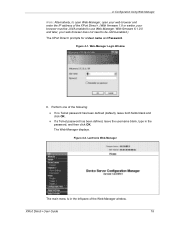
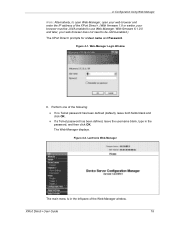
...XPort Direct+ User Guide
18 Figure 4-2. Lantronix Web-Manager
The main menu is in the password, and then click OK.
Perform one of the following:
‹ If no Telnet password has been defined (default), leave both fields blank and click OK.
‹ If a Telnet password... firmware 6.1.0.0 and later, your browser must be JAVA-enabled.) The XPort Direct+ prompts for a User name and Password....
XPort Direct+ - User Guide - Page 29
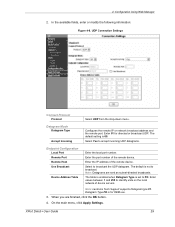
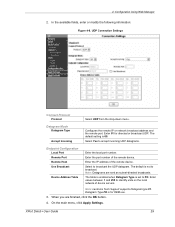
The table is enabled when Datagram Type is for directed or broadcast UDP. Datagram Type FD is set to broadcast the UDP datagram.
XPort Direct+ User Guide
29 In the available fields, enter or modify the following information:
Figure 4-8. Enter 01 for OEM use.
3.
When you are sent as subnet-directed broadcasts. On the main menu, click Apply...
XPort Direct+ - User Guide - Page 34


... your Lantronix Sales Associate. Accessing Setup Mode
Telnet Connection
To configure the unit over the network. ‹ Use a terminal or terminal emulation program to access Setup Mode ... XPort Direct+ User Guide
34
The unit performs a reset after the configuration has been changed and stored. Your device may have different configuration options. Note: Detailed information about other setup ...
XPort Direct+ - User Guide - Page 45


...Setup Mode: Channel Configuration
Manual Connection
Attempts to connect when directed...IP address and remote port specified when the firmware starts. connection is 129.1.2.3, then an ...XPort Direct+ User Guide
45 If the IP address entered is required between each pair of IP address numbers. If you enable this connection fails, the unit continues to any others. Figure 7-2. Hostlist supports...
XPort Direct+ - User Guide - Page 69


... TFTP: Graphical User Interface
To download new firmware from the Lantronix web site (www.lantronix.com) or by using anonymous FTP (ftp.lantronix.com). Note: TFTP requires the .ROM (binary) version of the unit being upgraded.
3. In the Remote file name field, enter the current internal operational code or WEB1 for the unit from a computer:
1. XPort Direct+ User Guide
69
Use...
XPort Direct+ - User Guide - Page 71
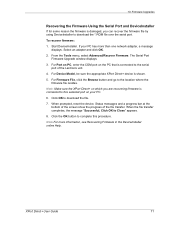
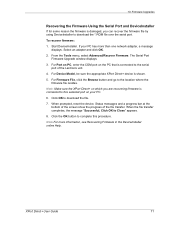
... Recovering Firmware in the DeviceInstaller online Help. Status messages and a progress bar at the bottom of the screen show the progress of the Lantronix unit.
4. XPort Direct+ User Guide
71
When prompted, reset the device.
When the file transfer completes, the message "Successful, Click OK to the serial port of the file transfer. For Device Model, be...
XPort Direct+ - User Guide - Page 78
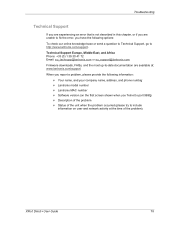
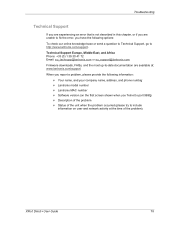
... 30 41 72 Email: eu_techsupp@lantronix.com or eu_support@lantronix.com Firmware downloads, FAQs, and the most up-to-date documentation are unable to fix the error, you Telnet to port 9999) ‹ Description of the problem ‹ Status of the problem). XPort Direct+ User Guide
78
Troubleshooting
Technical Support
If you are experiencing an error that is not described in this...
XPort Direct+ - Integration Guide / Data Sheet - Page 4
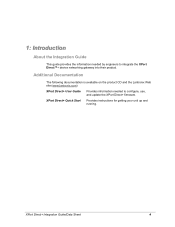
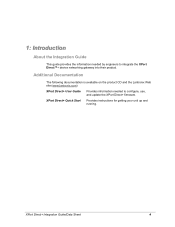
...is available on the product CD and the Lantronix Web site (www.lantronix.com)
XPort Direct+ User Guide
Provides information needed by engineers to configure, use, and update the XPort Direct+ firmware. XPort Direct+ Quick Start
Provides instructions for getting your unit up and running. 1: Introduction
About the Integration Guide
This guide provides the information needed to integrate the...
Lantronix XPort Direct Reviews
Do you have an experience with the Lantronix XPort Direct that you would like to share?
Earn 750 points for your review!
We have not received any reviews for Lantronix yet.
Earn 750 points for your review!
