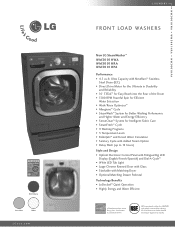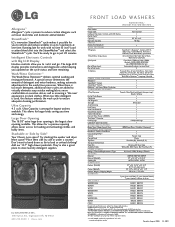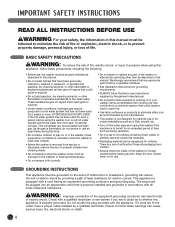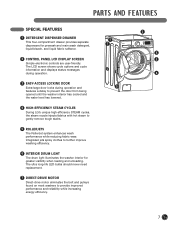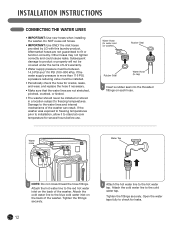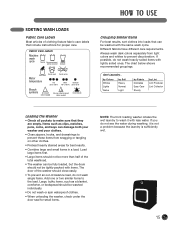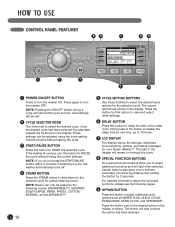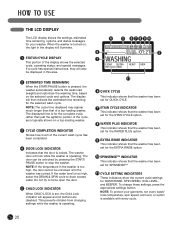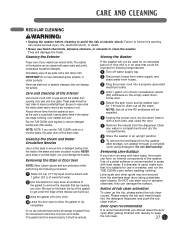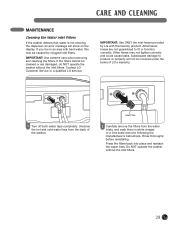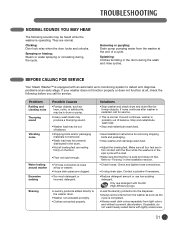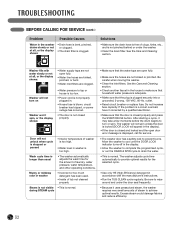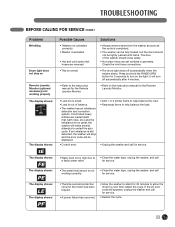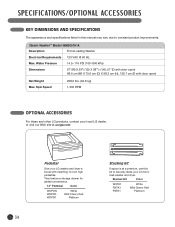LG WM3001HWA Support Question
Find answers below for this question about LG WM3001HWA.Need a LG WM3001HWA manual? We have 2 online manuals for this item!
Question posted by LIVEdvdg3 on May 7th, 2014
Lg Washer Door Light Won't Turn Off
The person who posted this question about this LG product did not include a detailed explanation. Please use the "Request More Information" button to the right if more details would help you to answer this question.
Current Answers
Related LG WM3001HWA Manual Pages
LG Knowledge Base Results
We have determined that the information below may contain an answer to this question. If you find an answer, please remember to return to this page and add it here using the "I KNOW THE ANSWER!" button above. It's that easy to earn points!-
Washing Machine: Leaking from dispenser or door - LG Consumer Knowledge Base
... correctly to prevent damage, turn the comforter in a home with high water pressure, water can overflow as a guideline to the door seal of obstruction? Is ...Washers Washing Machine: Leaking from dispenser or door Detergent Drawer Leaks Have the detergent drawer and siphoning trays been cleaned? Washer Door Leaks Is the gasket (seal) and door cleaned regularly and free of the washer... -
What are Dryer Sheets? - LG Consumer Knowledge Base
...reduce dust build-up " dispenser bottles, generally found near the laundry detergent in sensor dry mode. Dryer Not Drying/Long Dry Times...that rub off shower doors. Article ID: 2330 Last updated: 13 Oct, 2009 Views: 2332 Also read Washer/Dryer Combo: Takes... on the dryer? Dryer sheets are coated with normal operation. Lightly wipe over a TV screen to dry Also listed in each ... -
LG Front Load Washer: General FAQ - LG Consumer Knowledge Base
... bleach, and laundry additives can be...washer? 27. Can I clean the interior of LG washer's door cannot be activated in the spin cycle. How do I clean my unit exterior? 28. Press down each corner of the wash cycle for washers that leveling leg will turn off automatically. What type of the washer... on the washers control panel display. The light will be cleaned...
Similar Questions
Machine Light Will Not Go Out
what needs to be done to turn off the light on the tubein the washingmachine door. The door is close...
what needs to be done to turn off the light on the tubein the washingmachine door. The door is close...
(Posted by kmarchione 12 years ago)