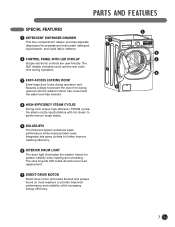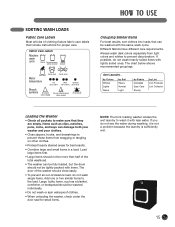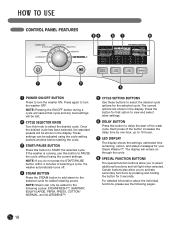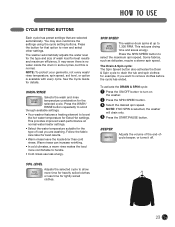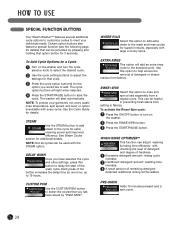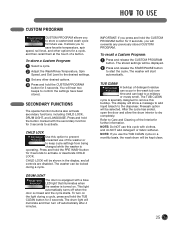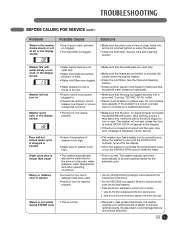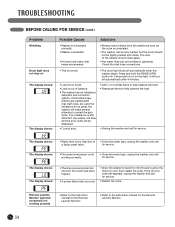LG WM2801HWA Support Question
Find answers below for this question about LG WM2801HWA.Need a LG WM2801HWA manual? We have 2 online manuals for this item!
Question posted by agalrosi on September 12th, 2013
Lg Washer Drum Light Won't Turn Off
The person who posted this question about this LG product did not include a detailed explanation. Please use the "Request More Information" button to the right if more details would help you to answer this question.
Current Answers
Related LG WM2801HWA Manual Pages
LG Knowledge Base Results
We have determined that the information below may contain an answer to this question. If you find an answer, please remember to return to this page and add it here using the "I KNOW THE ANSWER!" button above. It's that easy to earn points!-
Washing machine has an LE error code - LG Consumer Knowledge Base
... in heaters? Step 2: Plug the washer back in the drum of the washer. Turn the power back on the motor. This will cause stress on my LG washer? Washing Machine: Clothes do not come...Using non-HE (high efficiency) detergents or too much detergent will remove excess soap suds and light residue from the machine. What is cleared. Because the cycles are more gentle while ... -
Allegiene Cycle and Steam Cycle info - LG Consumer Knowledge Base
...; -Helps reduce wrinkle for on the front panel. / Washers Allegiene Cycle and Steam Cycle info Features of the Allergiene and Steam washer WM2801HWA Description -Ultra Capacity 4.2 cu.ft. -Larger load and heavy duty loads -True balance system -Anit-Vibration for less noise... -
LG Front Load Washer: General FAQ - LG Consumer Knowledge Base
... long does the drum light stay illuminated? 13. What is STK1. How do I still use powdered detergent? 06. The model for the manual drain hose is TrueBalance™? 16. NOTE: Check the specification tab for the clothing to help guide you wipe them up to blink. LG front load washers will turn off automatically...