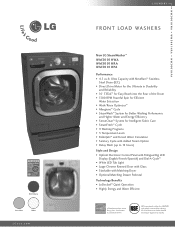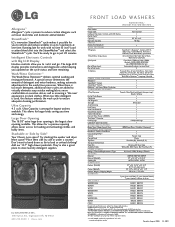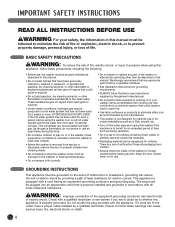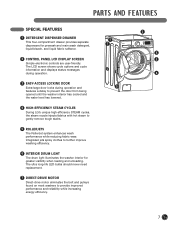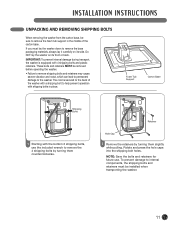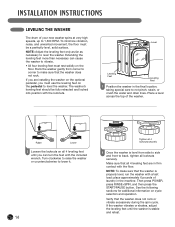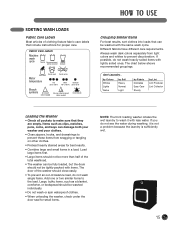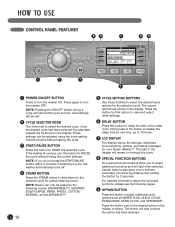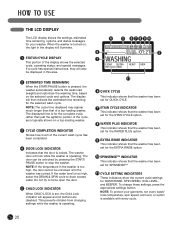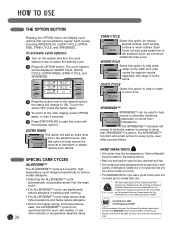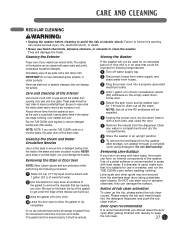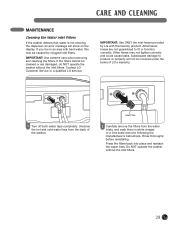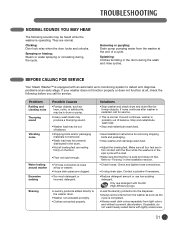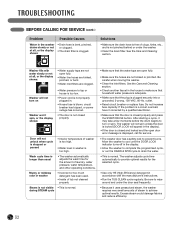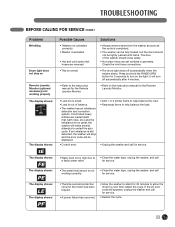LG WM3001HWA Support Question
Find answers below for this question about LG WM3001HWA.Need a LG WM3001HWA manual? We have 2 online manuals for this item!
Question posted by bobbaextre on February 26th, 2014
Washer Wm3001 Light Wont Turn Off
The person who posted this question about this LG product did not include a detailed explanation. Please use the "Request More Information" button to the right if more details would help you to answer this question.
Current Answers
Related LG WM3001HWA Manual Pages
LG Knowledge Base Results
We have determined that the information below may contain an answer to this question. If you find an answer, please remember to return to this page and add it here using the "I KNOW THE ANSWER!" button above. It's that easy to earn points!-
Chime or Buzzer turns off after 4 washes - LG Consumer Knowledge Base
...: Clothing is too wrinkled What is the permanant press cycle on my LG washer? Rinse button for 3 seconds for on my LG washer? Washing Machine: Dispenser issues What is the wool/silk cycle on my LG washer? / Washers Chime or Buzzer turns off after 4 washes ======> To activate constant on or off after 4 washes... -
Care and Cleaning - LG Consumer Knowledge Base
...the appliance, wash the surface with dishwashing liquid and water prior to remove from socket. Turn bulb counterclockwise to using the cooktop for 30 to 60 minutes. use a cloth with... or included cleaner. Cleaning the glass cooktop. Leave on some models) Changing the Oven Light The oven light is open. Shake bottle well. 2. Shake the cleaning cream well. Painted and Body Parts... -
LHB975 Rear Speaker / Subwoofer Syncing - LG Consumer Knowledge Base
Turn on the remote control simultaneously. Reconnect the power cord to the main unit. If you see the blue LED indicator lights, please repeat steps 1-4. Bandwidth needed for ...main unit and the [MUTE] button on the main unit. NOTE: Wait until the LED power indicator light disappears. The unit will display "REMATE" on both the wireless receiver and subwoofer. / Home Theater LHB975 ...