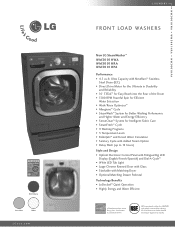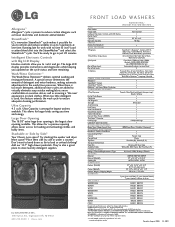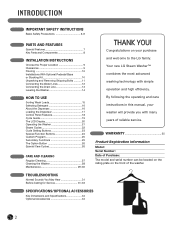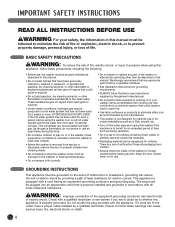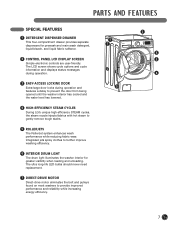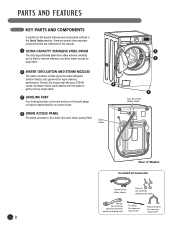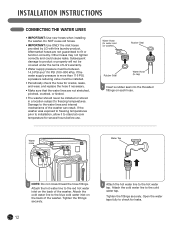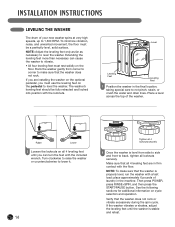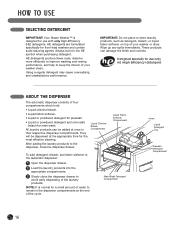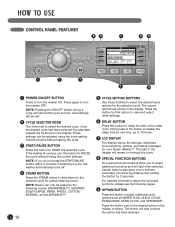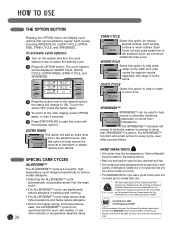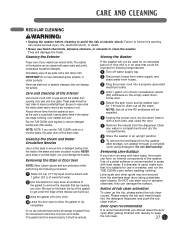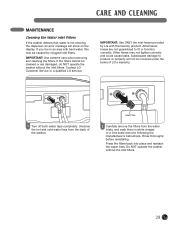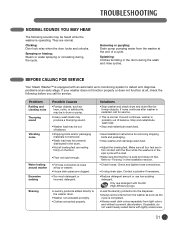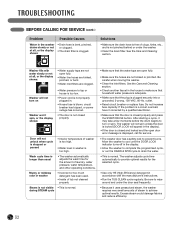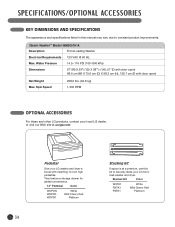LG WM3001HWA Support Question
Find answers below for this question about LG WM3001HWA.Need a LG WM3001HWA manual? We have 2 online manuals for this item!
Question posted by printBUG1 on May 19th, 2014
Lg 2801 Steam Washer Won't Turn On
The person who posted this question about this LG product did not include a detailed explanation. Please use the "Request More Information" button to the right if more details would help you to answer this question.
Current Answers
Related LG WM3001HWA Manual Pages
LG Knowledge Base Results
We have determined that the information below may contain an answer to this question. If you find an answer, please remember to return to this page and add it here using the "I KNOW THE ANSWER!" button above. It's that easy to earn points!-
Washing Machine: Steamwasher questions - LG Consumer Knowledge Base
... washing machine? After the SteamFresh cycle is the temperature range of the steam washer are the benefits of the clothing to use the steam option? What is complete on my LG washer? picture illustrates how the steam generator introduces steam into the drum. Are the clothes wet after the SteamFresh cycle? Plumbing... -
Allegiene Cycle and Steam Cycle info - LG Consumer Knowledge Base
...: Leaking from unit. Use caution when removing clothing from unit after steam has cleared to clean and WM3001HWA ... temperture ranging between 131°F and 140°F. / Washers Allegiene Cycle and Steam Cycle info Features of the Allergiene and Steam washer WM2801HWA Description -Ultra Capacity 4.2 cu.ft. -Larger load... -
LG Front Load Washer: General FAQ - LG Consumer Knowledge Base
... the back of each wash day. Ft. The model number will automatically turn off in between cycles? 29. Laundry additives should be cleaned at the end of the wash day is important ...be reversed to the washer's legs. What can be done if the washer vibrates? 26. Yes, powdered detergent can be used in the rear of the washer as the steam so actual vapor is ...
Similar Questions
Light
My LG WM3001HWA steam washer light inside the tube will not go out. After sitting for a while the ma...
My LG WM3001HWA steam washer light inside the tube will not go out. After sitting for a while the ma...
(Posted by djacks49 13 years ago)