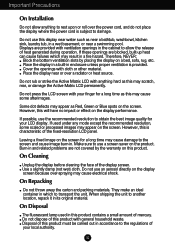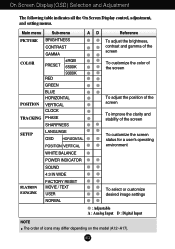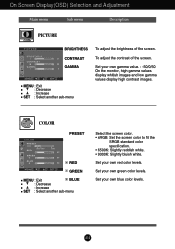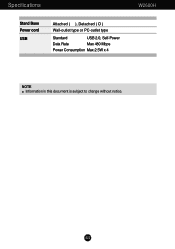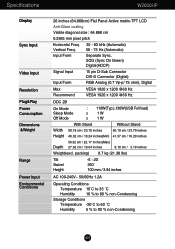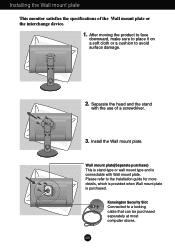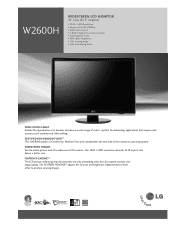LG W2600H-PF Support Question
Find answers below for this question about LG W2600H-PF - LG - 25.5" LCD Monitor.Need a LG W2600H-PF manual? We have 3 online manuals for this item!
Question posted by ggreayer on July 16th, 2012
Trouble Lg Monitor Flatron W2600h 26'
Black screen, power light just flashes steady blue on off... on off... no code.
How do I open the case, removed to 2 obvious screws but it is still well sealed.
Current Answers
Related LG W2600H-PF Manual Pages
LG Knowledge Base Results
We have determined that the information below may contain an answer to this question. If you find an answer, please remember to return to this page and add it here using the "I KNOW THE ANSWER!" button above. It's that easy to earn points!-
HDTV-Gaming-Lag - LG Consumer Knowledge Base
...the native resolution issue: While just about any HDTV can accept ...26 Jun, 2009 Views: 6874 LG TV Quick Setup Guide Television: No Power...LCDs and plasma displays as half-a-second) while processing incoming signals and getting the image on -screen reaction noticeably later. Television No Power...monitors. If your game consoles in hand and ask to plug them to progressive-scan (the 'p' in the case... -
LG Networked Attached Storage (NAS) Error Codes - LG Consumer Knowledge Base
... our repair center. HDD Hard Disk Drive. SMART Self-Monitoring, Analysis, and Reporting Technology. This only happens on firmware before any data is finished, open the tray and pull the CD out. 7) Setup the network information (IP address) using the buttons on the LCD screen when they experinces an error. After booting is lost... -
Plasma Display Panel (PDP) - LG Consumer Knowledge Base
...light photon. In addition to reach all parts of electrons inside wall of glass. Article ID: 2238 Last updated: 02 Sep, 2008 Views: 3577 Cleaning your Plasma/LCD TV Screen... With the Red, Green, and Blue subpixels being different sizes the overall ...monitor? The television image is going to the largest CRT sets, but they are bulky. Consequently, any big-screen...
Similar Questions
Monitor Fixes
my computer monitor turns on and then says D-SUB Power Saving Mode and then goes black. The on light...
my computer monitor turns on and then says D-SUB Power Saving Mode and then goes black. The on light...
(Posted by rmb9590 8 years ago)
Lg Monitor W1943c-pf
I have a LG Monitor, model number W1943C-PF Is it possible to use it as a TV with tatasky con. dir...
I have a LG Monitor, model number W1943C-PF Is it possible to use it as a TV with tatasky con. dir...
(Posted by connect2priyankaji 9 years ago)
My Lg Lcd 24inch.Goes Black Screen With No Blinking Light.Even After Switch
My lg 24inch lcd. Appears to be black or blank screen And no light. Even after the plug switch on....
My lg 24inch lcd. Appears to be black or blank screen And no light. Even after the plug switch on....
(Posted by Anonymous-94084 11 years ago)
Lg Monitor Model L1750sq Is Not Coming On.
What Can Be Faulty?
AFTER POWER WENT OFF AND CAME BACK, THE MONITOR DID NOT COME ON AND THE POWER LIGHT IS NOT SHOWING A...
AFTER POWER WENT OFF AND CAME BACK, THE MONITOR DID NOT COME ON AND THE POWER LIGHT IS NOT SHOWING A...
(Posted by Jayaraj 13 years ago)