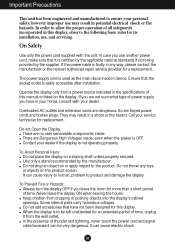LG W2442PA-BF Support Question
Find answers below for this question about LG W2442PA-BF - LG - 24" LCD Monitor.Need a LG W2442PA-BF manual? We have 1 online manual for this item!
Question posted by johndawkins on May 1st, 2013
Hi After Discon & Reconn My Dvi Cable The Lg2442pa Its In Power Saving Mode.hlp
How To I Get Rid Of The Power Saving Mode The Screen Is Nnow Dispalying.
Current Answers
Related LG W2442PA-BF Manual Pages
LG Knowledge Base Results
We have determined that the information below may contain an answer to this question. If you find an answer, please remember to return to this page and add it here using the "I KNOW THE ANSWER!" button above. It's that easy to earn points!-
Television No Picture - LG Consumer Knowledge Base
... to make sure the media device is with different cables. Simply hit the enter button on the correct input...DVI Connector Guide Television No Power Recording Issues: Timer Record What type of antenna should I use? If menu does not appear, then the problem is HDCP compliant. Television locks up will need to another media device using a or DVI cable, make the On Screen... -
What Are DVI Single And Dual Links - LG Consumer Knowledge Base
... devices? The dual link DVI pins effectively double the power of transmission and provide an increase of 2560 x 1600 Article ID: 2925 Views: 793 Using the TV as DVI-I use two. i.e. The Digital formats are available in -D Single-Link and Dual-Link as well as a center channel speaker. These DVI cables send information using a digital... -
WHAT IS DVI ? - LG Consumer Knowledge Base
...a and a DVI output port. DVI cables are becoming increasingly popular with Cable Card Television: No Power Television: Firmware Updates - Likewise, even a few top-end DVD players have featured DVI outputs in addition...ultra-high-end video displays for high-definition media delivery, and DVI is a popular form of flat panel LCD monitors and modern video graphics cards. In addition to being again ...
Similar Questions
It Is Hard To Switch From Rgb Mode To Hdmi Mode For Lgw2442pa
Dear Sir/Madam;I read the manual and try to swtich from RGB to HDMI mode. It always take long time. ...
Dear Sir/Madam;I read the manual and try to swtich from RGB to HDMI mode. It always take long time. ...
(Posted by jianyangusa 8 years ago)
Stuck In Power Saving Mode
My monitor is not responding when I turn on my computer. It starts to and then says it is in power s...
My monitor is not responding when I turn on my computer. It starts to and then says it is in power s...
(Posted by debeka6 9 years ago)
My Lg Lcd 24inch.Goes Black Screen With No Blinking Light.Even After Switch
My lg 24inch lcd. Appears to be black or blank screen And no light. Even after the plug switch on....
My lg 24inch lcd. Appears to be black or blank screen And no light. Even after the plug switch on....
(Posted by Anonymous-94084 11 years ago)
My Lcd Tv Lg 26lg30s Want Power On
Hi I have a problem with my LCD tv. This is the LG 26LG30R. When I plug the tv into the outlet, the ...
Hi I have a problem with my LCD tv. This is the LG 26LG30R. When I plug the tv into the outlet, the ...
(Posted by yogafaodiansyah 12 years ago)
Model W2240t Monitor. How Do I Get Rid Of The Power Saving Mode?
(Posted by shamus9 12 years ago)