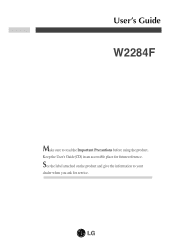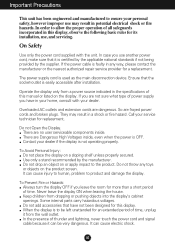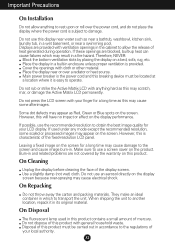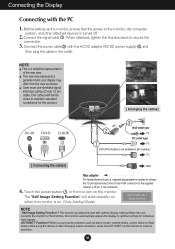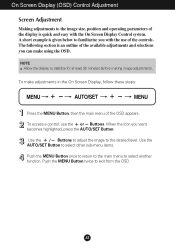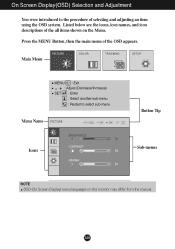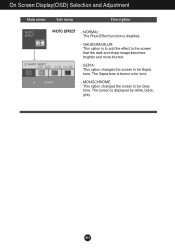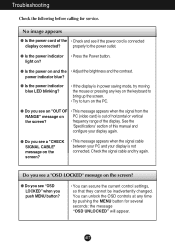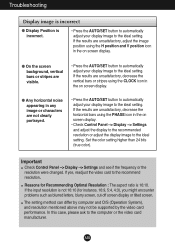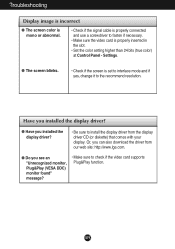LG W2284F-PF Support Question
Find answers below for this question about LG W2284F-PF.Need a LG W2284F-PF manual? We have 2 online manuals for this item!
Question posted by I2TSLS on June 19th, 2011
Forte Manager
hi
I have LG monitor(w2284f), but when I install forteManager, I can't access too options in forte manager
my windows is 7, I think the problem is my windows, because when I try on windows XP, it work, but on windows 7, I have that problem, what should I do? help me plz
thank u so much
Current Answers
Related LG W2284F-PF Manual Pages
LG Knowledge Base Results
We have determined that the information below may contain an answer to this question. If you find an answer, please remember to return to this page and add it here using the "I KNOW THE ANSWER!" button above. It's that easy to earn points!-
Monitor: forteManager Software - LG Consumer Knowledge Base
...pixels be fixed? What are pixels? Just type in your model number. Cleaning the Screen Auto Pivot not working or grayed out Preferred install procedure: 1) Install latest graphics card drivers & reboot 2) Install monitor driver 3) Install forteManager & here . / Monitors Monitor: forteManager Software Monitor Download Manager: forteManager is an optional install. -
ICC profiles - LG Consumer Knowledge Base
... drivrs from . Article ID: 6169 Views: 2616 Video hangs off the screen or is offset Monitor: forteManager Software Why do my open windows go to the characteristics or deficiencies of a device in a digital workflow, such as a scanner, digital camera, monitor, digital printer, or printing press. ICC (International Color Consortium) Profiles - A digital file with the... -
LG Consumer Knowledge Base / Monitors
How do I disable hotkeys? ICC profiles Video hangs off the screen or is offset forteManager - Cleaning the Screen Auto Pivot not working or grayed out Articles Monitor Driver Install Instructions Cleaning your Plasma/LCD TV Screen Monitor firmwares updates Monitor: forteManager Software Can dead pixels be fixed? / Monitors Showing: 1-10 of 15 »»
Similar Questions
Crt Monitor Is Not Working
when i start the monitor then their circuit fuse has blown. so please rectify my problem as soon as ...
when i start the monitor then their circuit fuse has blown. so please rectify my problem as soon as ...
(Posted by domimintu 7 years ago)
About The Wall Mount
Dear SIr/MamI have the LG flatron L177WSB-PF monitor. Its stand is broken due to mishandling.Now in ...
Dear SIr/MamI have the LG flatron L177WSB-PF monitor. Its stand is broken due to mishandling.Now in ...
(Posted by ajinkyamspawar 8 years ago)
Lg Flatron W1946sn-bf Display Problem
LG FLATRON W1946SN-BF monitor has no display. Only white blank display,no osd, no display.And power ...
LG FLATRON W1946SN-BF monitor has no display. Only white blank display,no osd, no display.And power ...
(Posted by surendrala 12 years ago)
Factory Default Settings
Hi, I purchased the Spyder monitor calibration software. It says to reset the monitor to the factory...
Hi, I purchased the Spyder monitor calibration software. It says to reset the monitor to the factory...
(Posted by linzilulu 12 years ago)