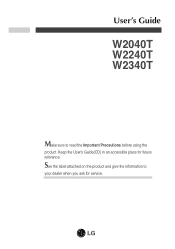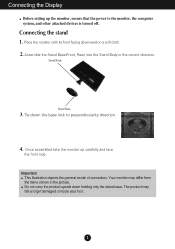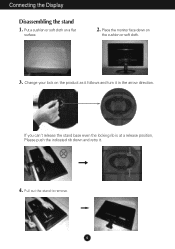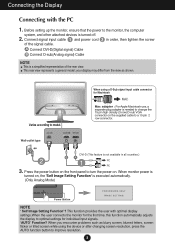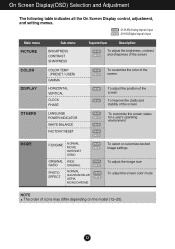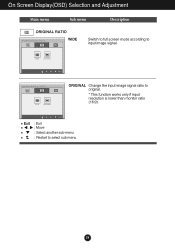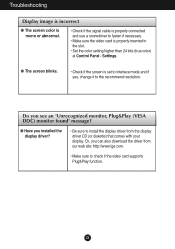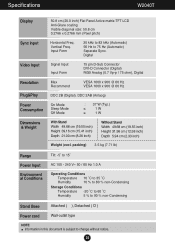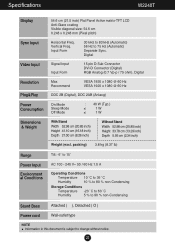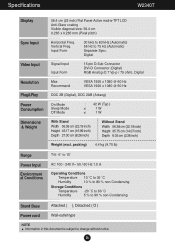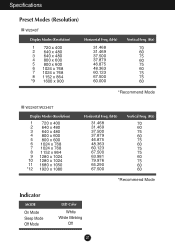LG W2040T-PN Support Question
Find answers below for this question about LG W2040T-PN.Need a LG W2040T-PN manual? We have 1 online manual for this item!
Question posted by staciegriffin on July 2nd, 2012
Mount Size?
I need to mount these to a wall/table mount. Can you tell me if a mount with either Vesa 75x75 or Vesa 100x100 will work?
Current Answers
Related LG W2040T-PN Manual Pages
LG Knowledge Base Results
We have determined that the information below may contain an answer to this question. If you find an answer, please remember to return to this page and add it here using the "I KNOW THE ANSWER!" button above. It's that easy to earn points!-
Oven: Troubleshooting (continued) - LG Consumer Knowledge Base
...160; Check circuit breakers. • The PF message will not work . • To clear the PF message touch CLEAR/OFF control ...not completely inserted in this Owner's manual. Oven sensor needs to drip into outlet. Make sure you touch the BROIL...the broiling pan and grid that came with the correct time of improper size being used . • Article ID: 2967 Views: 918 LG Range... -
Plumbing Noises - LG Consumer Knowledge Base
...need to fix that may be bumping each irrigation. If it doesn't work , remove it and return it happen?" Air chambers are not experienced with . They also need to install "anti-drain check valves" at least 3/4" size...factor which is usually a hose or thin wall pipe. Then the water flows past the... Ball valves work ? The air will return. You can tell. Some water is ... -
Plasma Display Panel (PDP) - LG Consumer Knowledge Base
... sets, but they are mounted above the cell, along the front glass plate.... Green, and Blue subpixels being different sizes the overall display is brighter and the ...HDTV: How can I use the television as a PC monitor? The electrons excite phosphor atoms along the rear glass ... CRT television, a gun fires a beam of electrons inside wall of the screen). In order ...
Similar Questions
I Have A Need For A Manual For My Lg Flatron E2360v-pn Computer Monitor.
I asked this question a minute ago and all it said was that the question had already been asked. I c...
I asked this question a minute ago and all it said was that the question had already been asked. I c...
(Posted by allanjw 9 years ago)
Mounting Options For The W2361vg Monitor
I can't see how to access a VESA mounting plate for attaching this monitor to a multi-monitor base. ...
I can't see how to access a VESA mounting plate for attaching this monitor to a multi-monitor base. ...
(Posted by bill87125 12 years ago)
Where Do You Plug In Speakers On Monitor
where to plug in speaker cord on monitor
where to plug in speaker cord on monitor
(Posted by jeffg352000 12 years ago)
How Do I Get It Out Of Screen Saver Mode?
How do I get the LG W40 Series FLATRON W2040T Monitor out of Screen Saver mode? What are the 5 butto...
How do I get the LG W40 Series FLATRON W2040T Monitor out of Screen Saver mode? What are the 5 butto...
(Posted by sewnicejc 12 years ago)