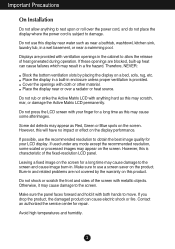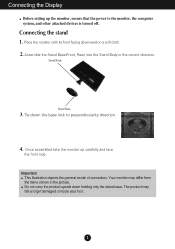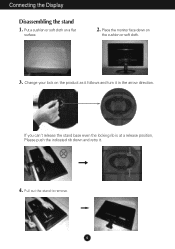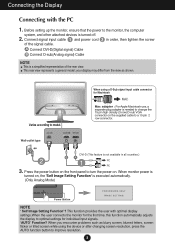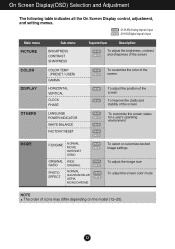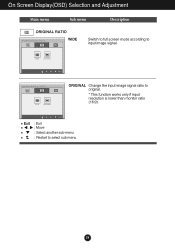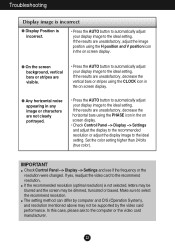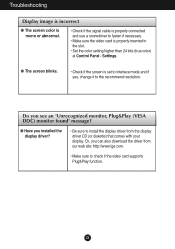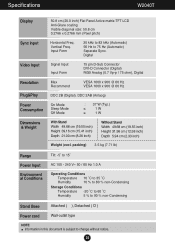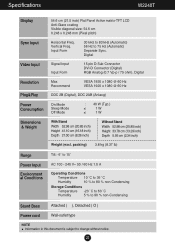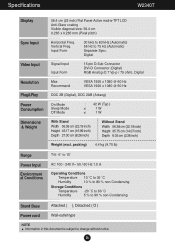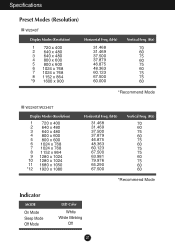LG W2040T-PN Support Question
Find answers below for this question about LG W2040T-PN.Need a LG W2040T-PN manual? We have 1 online manual for this item!
Question posted by samson242019 on November 4th, 2012
Resolution For An Lg W40 20' Monitor?
The person who posted this question about this LG product did not include a detailed explanation. Please use the "Request More Information" button to the right if more details would help you to answer this question.
Current Answers
Related LG W2040T-PN Manual Pages
LG Knowledge Base Results
We have determined that the information below may contain an answer to this question. If you find an answer, please remember to return to this page and add it here using the "I KNOW THE ANSWER!" button above. It's that easy to earn points!-
HDTV: How can I use the television as a PC monitor? - LG Consumer Knowledge Base
... computer is completed and the windows desktop can be seen from the TV, which will be necessary to reconnect the original PC monitor and change the display resolution to HDMI What do I do I use the television as a computer monitor. Following are recommended only after the initial setup is connected to the original... -
Z50PX2D Technical Details - LG Consumer Knowledge Base
... nearly eliminating dot crawl and color bleeding. HDMI intelligently communicates the highest output resolution with optional mounting kit). HDMI uses HDCP copy protection. Television: No Power ATTACHING... sound. The Z50PX2D's screen offers a 1366 x 768 resolution for an extremely detailed image, as well as a PC monitor? Cleaning your Plasma/LCD TV Screen digital cable tuner ... -
Formatting the Display Output for LST-3410A - LG Consumer Knowledge Base
... Display for Set Top Box HDTV Remote Control Key Functions for LST-3510A Some monitors may be different from the original broadcast format. The HD DVR supports a variety of monitor that the HD DVR is complete. The output resolution may not work after a short while or if another format key is pressed. 5 Press...
Similar Questions
Where Do You Plug In Speakers On Monitor
where to plug in speaker cord on monitor
where to plug in speaker cord on monitor
(Posted by jeffg352000 12 years ago)
How Do I Get It Out Of Screen Saver Mode?
How do I get the LG W40 Series FLATRON W2040T Monitor out of Screen Saver mode? What are the 5 butto...
How do I get the LG W40 Series FLATRON W2040T Monitor out of Screen Saver mode? What are the 5 butto...
(Posted by sewnicejc 12 years ago)
Lg Monitor Comparison Question.
Hi, Im trying decide between buying an LG W2053TX and a W2061TQ. Both are 20" monitors with simil...
Hi, Im trying decide between buying an LG W2053TX and a W2061TQ. Both are 20" monitors with simil...
(Posted by RyanPSullivan1 14 years ago)