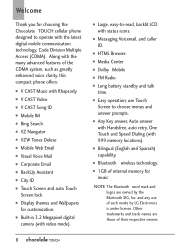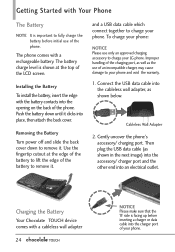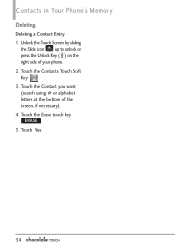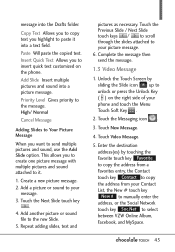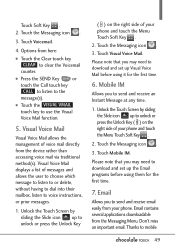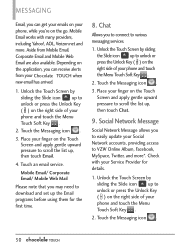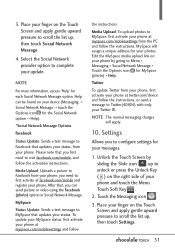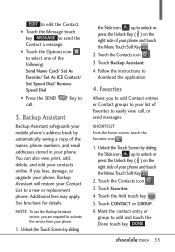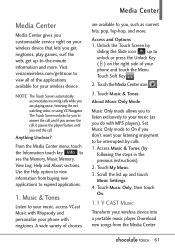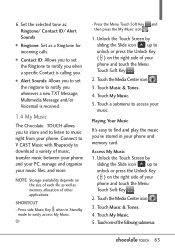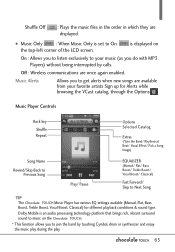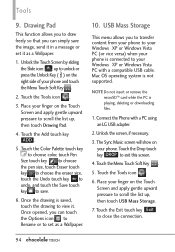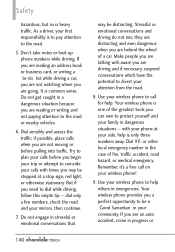LG VX8575 Support Question
Find answers below for this question about LG VX8575.Need a LG VX8575 manual? We have 1 online manual for this item!
Question posted by cricket1953 on April 23rd, 2013
Is The Vx8575 A Better Phone Than The Previous Chocolate.
I had one of the older Chocolates and I really liked it. I just hope this one will be a good one if I can only get it unlocked.. It has some pictures of my friend and I want to keep them. I would hate to know that I won't be able to use it.
Current Answers
Related LG VX8575 Manual Pages
LG Knowledge Base Results
We have determined that the information below may contain an answer to this question. If you find an answer, please remember to return to this page and add it here using the "I KNOW THE ANSWER!" button above. It's that easy to earn points!-
TV:LCD: Terminology - LG Consumer Knowledge Base
...uses an electric field to DVDs, but they have limited viewing angles to advancements like ...digital television standard. Previously, standard definition TVs only used interlaced video, but...used with progressive. TUNING SYSTEMS NTSC - Advanced Television Standards Committee - This directs light out at which improves the viewing angle. Progressive scan doesn't produce twice as good a picture... -
LG Mobile Phones: Tips and Care - LG Consumer Knowledge Base
.... Avoid letting the battery discharge completely. Tips to clean your phone. NEVER use an after market phone charger. / Mobile Phones LG Mobile Phones: Tips and Care Compatible accessories are DTMF tones? If you are in areas where signal strength is completed. Network Storage Transfer Music & Pictures LG Dare Pairing Bluetooth Devices LG Dare Pairing Bluetooth Devices LG... -
Chocolate Touch (VX8575) Back Cover Removal and Installation - LG Consumer Knowledge Base
... Pictures LG Dare LG Mobile Phones: Tips and Care Mobile Phones: Lock Codes Pairing Bluetooth Devices LG Dare Hold the phone securely with your thumbs until it disengages from the phone and...always ensure that the hooks on the phone. Sosteoga firmemente el teléfono con ambas mano (como desmostrado). 2. / Mobile Phones Chocolate Touch (VX8575) Back Cover Removal and Installation You will...
Similar Questions
What Does The Items In The Lg Service Menu On The Vx8575 Chocolate Touch Phone
(Posted by ejaquat 9 years ago)
I Want To Know How Widgets Are Added To A Phone.
I have not authorized this widget and dont' know how it got on my phone. I want to remove it and eve...
I have not authorized this widget and dont' know how it got on my phone. I want to remove it and eve...
(Posted by rd94416680 10 years ago)
How Do I Unlock My Phone My Phone Is Locked I Forgot Yh E Code Help
(Posted by princesses 10 years ago)
Why Doesnt My Phone Pick Up Service? Period? No Bars Just A Red X Could It Be Th
could it be the antenna?
could it be the antenna?
(Posted by jmangus7711 11 years ago)