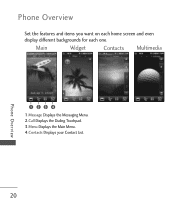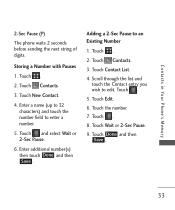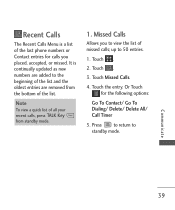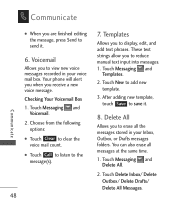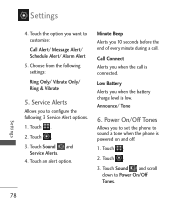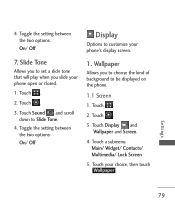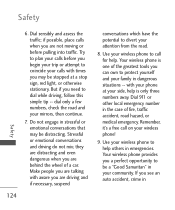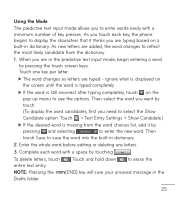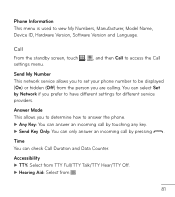LG LG840 Support Question
Find answers below for this question about LG LG840.Need a LG LG840 manual? We have 3 online manuals for this item!
Question posted by rd94416680 on December 22nd, 2013
I Want To Know How Widgets Are Added To A Phone.
Current Answers
Answer #1: Posted by BusterDoogen on December 22nd, 2013 1:36 PM
I hope this is helpful to you!
Please respond to my effort to provide you with the best possible solution by using the "Acceptable Solution" and/or the "Helpful" buttons when the answer has proven to be helpful. Please feel free to submit further info for your question, if a solution was not provided. I appreciate the opportunity to serve you!
Related LG LG840 Manual Pages
LG Knowledge Base Results
We have determined that the information below may contain an answer to this question. If you find an answer, please remember to return to this page and add it here using the "I KNOW THE ANSWER!" button above. It's that easy to earn points!-
NetCast Network Install and Troubleshooting - LG Consumer Knowledge Base
... connection. How do I remove a "Power Only"...this by adding the TV...know what the auto setting found , skip to maintain a high speed for streaming video. Start to play , you want to say it ). If your Netflix queue is not populating on the TV and choose the Network Setting option. 3) Highlight the auto setting option (should work also. First, you need help... Just got to the... -
Pairing Bluetooth Devices LG Dare - LG Consumer Knowledge Base
...pairing mode. Ensure that device. The phone will then connect to the list in order to enter the Bluetooth menu. 2. NOTE: Some devices may prompt you want to connect to that the Bluetooth power... shortcut icon and select the Bluetooth icon to connect. Once your device has been found and added to the device. To pair your device for detailed instructions on pairing. Touch the "add"... -
Mobile Phones: Lock Codes - LG Consumer Knowledge Base
...remove all the information from the PHONE memory and the lock code will ask for when the PIN2 is : 1234 . This message usually appears when the PUK code is usually required or requested when wanting to make sure all be erased from the phone... incorrectly 3 times. GSM Mobile Phones: The Security Code is used to Erase Contacts from the PHONE memory). the default lock code...
Similar Questions
Even tho I have 2 helpful answers I have not been able to get rid of my widget. Don't understand why...
I have a widget i want to remove .. how do I do it on my LG840
I just purched a Model: LG410G today. How do I add phone numbers that I use (Most Often) I looked th...