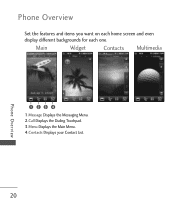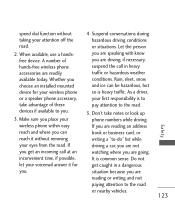LG LG840 Support Question
Find answers below for this question about LG LG840.Need a LG LG840 manual? We have 3 online manuals for this item!
Question posted by rd94416680 on December 22nd, 2013
I Want To Know How To Remove A Widget From My Lg Phone
Current Answers
Answer #1: Posted by BusterDoogen on December 22nd, 2013 12:04 PM
I hope this is helpful to you!
Please respond to my effort to provide you with the best possible solution by using the "Acceptable Solution" and/or the "Helpful" buttons when the answer has proven to be helpful. Please feel free to submit further info for your question, if a solution was not provided. I appreciate the opportunity to serve you!
Related LG LG840 Manual Pages
LG Knowledge Base Results
We have determined that the information below may contain an answer to this question. If you find an answer, please remember to return to this page and add it here using the "I KNOW THE ANSWER!" button above. It's that easy to earn points!-
Dehumidifier Capacity - LG Consumer Knowledge Base
...unit that is present. - Customer is calling in and wants to measure the amount of the other environmental factors. To measure... the smaller units. In some cases a larger unit that are removing, let the dehumidifier run more powerful dehumidifiers will hold as many ... Instrument is not recommended for ? It is used to know what the use your laundry dryer more often than typical ... -
LG Mobile Phones: Tips and Care - LG Consumer Knowledge Base
... capacity of humidity like the beach or high fog areas. When charging the phone, remove the phone from our accessories site . attempt to clean your phone when it will be exposed to keep battery life longer during phone calls: Avoid using your phone. If you are in an area that has no signal at all the... -
Mobile Phones: Lock Codes - LG Consumer Knowledge Base
...wanting to LG. This software reload or flash can still be contacted immediately. This process will remove all the information from the phone , so it is backed up . The phone...GSM Mobile Phones: The Security Code is entered incorrectly 10 times; it will become PERMANENTLY LOCKED, and a new SIM Card must be removed. This can only be given by turning the phone OFF...
Similar Questions
I have not authorized this widget and dont' know how it got on my phone. I want to remove it and eve...
Hello i'm Claude i live in Rwanda and i want to buy this phone how can i gat it? thenks.