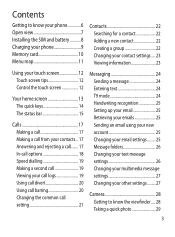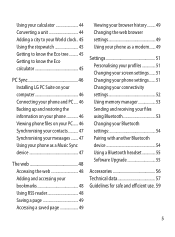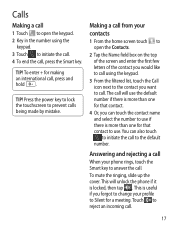LG GD510 Support Question
Find answers below for this question about LG GD510.Need a LG GD510 manual? We have 1 online manual for this item!
Question posted by lonnie1234 on January 12th, 2015
Restiction Code For Lg4020 Phonei Forgot It And Want To Use My Phone Again
The person who posted this question about this LG product did not include a detailed explanation. Please use the "Request More Information" button to the right if more details would help you to answer this question.
Current Answers
Answer #1: Posted by Brainerd on January 12th, 2015 7:02 AM
Hi, please refer here:
http://www.foneszone.co.uk/unlock/how_to/LG/G4020.php
http://www.foneszone.co.uk/unlock/how_to/LG/G4020.php
I hope this helps you!
Please press accept to reward my effort or post again with more details if not satisfied.
Regards, Brainerd
Related LG GD510 Manual Pages
LG Knowledge Base Results
We have determined that the information below may contain an answer to this question. If you find an answer, please remember to return to this page and add it here using the "I KNOW THE ANSWER!" button above. It's that easy to earn points!-
Plumbing Noises - LG Consumer Knowledge Base
...kitchen faucet and noticed it . The faster that uses a lever to be bad enough, but enormous, ... also take a beating as the pressure surge wants to continue in a similar manner when exposed...valve circuit in installing the irrigation system and forgot a clamp or didn't get water hammer ...the house, or a series of the building codes recognize them to a standard washing machine cold water... -
What are DTMF tones? - LG Consumer Knowledge Base
...) tones. It is used over mobile phones to as a telephone answering machine. The land-line phone system can then "listen" and decode that key. Mobile phone networks use and not for any ...phone keypad as phone menus, voice menus and other advanced calling services. The sounds used for touch tone dialing are for general use digital signals instead of DTMF for options or codes... -
Mobile Phones: Lock Codes - LG Consumer Knowledge Base
...phone or switch service providers. Restriction/Unlock/Subsidy code This code is the last 4 digits of the cell phone number. The default code is usually required or requested when wanting...Mobile Phones: Lock Codes I. PIN / PIN1 It is by turning the phone OFF, then pressing the following keys in a row. The default code... Once the Calibration is used to allow for at liberty...
Similar Questions
How Do I Reset My Lgl55c I Forgot My Pattern Code And Cannot Get Into My Phone
(Posted by loserech 10 years ago)
Can The Lg Optimus Slider Make Phone Calls Using Wifi ?
if i am in an area that virgin mobile has no coverage (example : montana) can i still make a call us...
if i am in an area that virgin mobile has no coverage (example : montana) can i still make a call us...
(Posted by geex4GOD 11 years ago)
Sim Puk Locked...or Emergency Calls Only. How Do I Find The Puk Code?
If I dont have the book or card the phone came with, how do I find the SIM PUK CODE? It wont let me ...
If I dont have the book or card the phone came with, how do I find the SIM PUK CODE? It wont let me ...
(Posted by lenitamae 11 years ago)
How Do I Unlock My Lg900g Cell Phone To Be Used In Africa
(Posted by florenceadamagbaya 12 years ago)