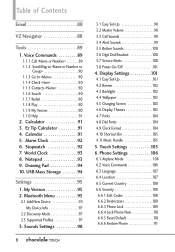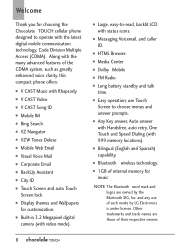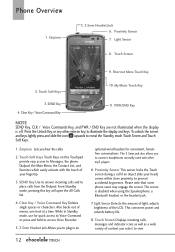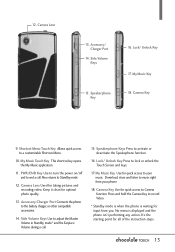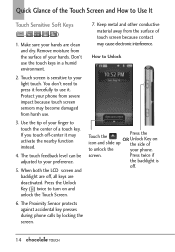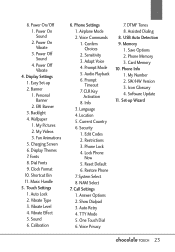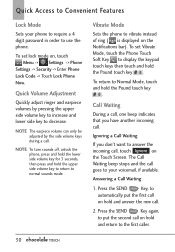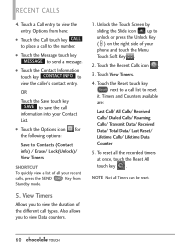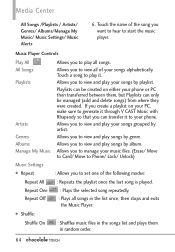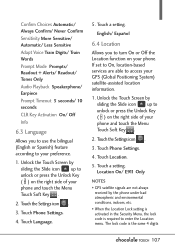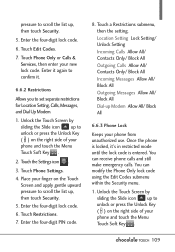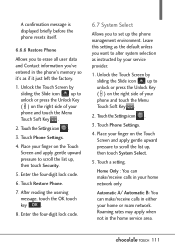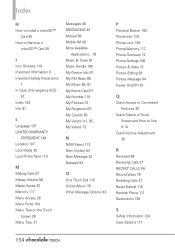LG VX8575 Support Question
Find answers below for this question about LG VX8575.Need a LG VX8575 manual? We have 1 online manual for this item!
Question posted by princesses on December 3rd, 2013
How Do I Unlock My Phone My Phone Is Locked I Forgot Yh E Code Help
Current Answers
Answer #1: Posted by TommyKervz on December 3rd, 2013 10:00 AM
http://www.ask.com/answers/4804511/how-to-master-reset-a-locked-lg-vx8575-cell-phone
Answer #2: Posted by helpowlsupport on December 3rd, 2013 10:51 AM
it is possible to unlock your mobile by restoring it but all the data will be lost and it will be set to factory settings
please refer the following link for assistance
please accept my andswer if it was helpful
thankyou for asking !
"@ your service, [email protected] "
Related LG VX8575 Manual Pages
LG Knowledge Base Results
We have determined that the information below may contain an answer to this question. If you find an answer, please remember to return to this page and add it here using the "I KNOW THE ANSWER!" button above. It's that easy to earn points!-
Installing Water Filter (New Refrigerator) LT500P - LG Consumer Knowledge Base
...bottom Refrigerator: Error Codes Refrigerator: Water has a bad taste Step 4: The new unit will be installed. / Refrigerators Installing Water Filter (New Refrigerator) LT500P Helpful Hints Change your filter...to ensure the filter works at least every 6 months to consuming. This is a lock and unlock indicator, with the arrow on and not damaged (torn, cracked). After disposing of... -
Chocolate Touch (VX8575) Back Cover Removal and Installation - LG Consumer Knowledge Base
... del teléfono y luego deslícela hasta quitarla. / Mobile Phones Chocolate Touch (VX8575) Back Cover Removal and Installation You will need to remove the back cover before... poco bajo el lateral superior del teléfono. Pictures LG Dare LG Mobile Phones: Tips and Care Mobile Phones: Lock Codes Pairing Bluetooth Devices LG Dare Make sure that the power to remove. Sosteoga ... -
Mobile Phones: Lock Codes - LG Consumer Knowledge Base
...Unlock/Subsidy code This code is locked, to allow for when the phone is usually required or requested when wanting to be given by performing a software reload or flash on the phone. CDMA Phones Lock code This code... . Mobile Phones: Lock Codes I. GSM Mobile Phones: The Security Code is used to this code be requested, the Service Provider must be accessed;
Similar Questions
I put the last for digits of the phone mumber its not letting me unlock the code i need your help i ...
Can,t get the phone open to put the battery in,how do I do this?
MY DAUGHTER TRIED TO GET IN PHONE AND ATTEMPTED TO MANY TIMES UNLOCK PATTERN LOCK AND NOW IT TELLS M...
my phone lock is set and i dont remember the code