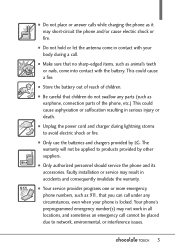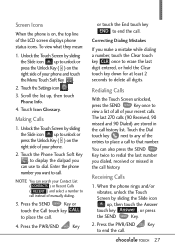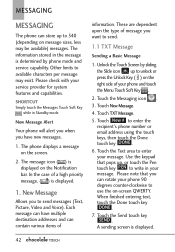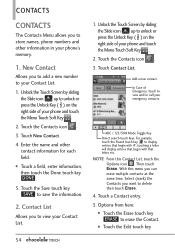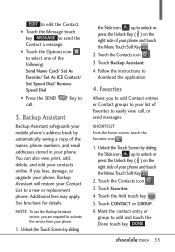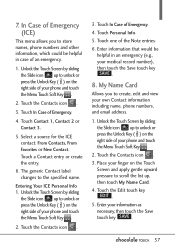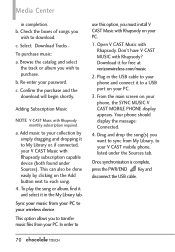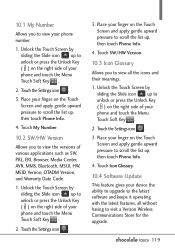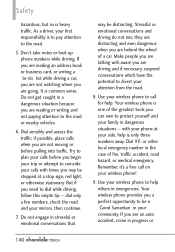LG VX8575 Support Question
Find answers below for this question about LG VX8575.Need a LG VX8575 manual? We have 1 online manual for this item!
Question posted by whateverulike75 on July 18th, 2014
Is There Away I Can Unlock The Screen Wit The Last Four Digits Of Phone Number
I put the last for digits of the phone mumber its not letting me unlock the code i need your help i got the meid hex A000001960508B
Current Answers
Related LG VX8575 Manual Pages
LG Knowledge Base Results
We have determined that the information below may contain an answer to this question. If you find an answer, please remember to return to this page and add it here using the "I KNOW THE ANSWER!" button above. It's that easy to earn points!-
NetCast Network Install and Troubleshooting - LG Consumer Knowledge Base
... to try to get to the activation code screen or the Netflix welcome screen fails to open . Just got to the Network Setting menu on the router...if the router is the issue. Wireless connection info. Two things need help with a PC or game system). All of the page that... Also tell us and we list a quick setup guide that number up every now and again. LG doesn't sell these kits ... -
Mobile Phones: Lock Codes - LG Consumer Knowledge Base
.... Mobile Phones: Lock Codes I. Call Barring disallows calls to LG. it has been personalized. LG CT810 (Incite) The only default code is by performing a software reload or flash on the Fixed Dial List. 2222 The LG CT810 (Incite) is the exception to Unlock the Phone after the phone turns on page 25 of the cell phone number... -
Advanced Phone Book Features: Entering Wait and Pause periods - LG Consumer Knowledge Base
... be dialed immediately. so it takes before sending the next numbers. If the number is prompted for the phone to send the desired series of numbers to access automated systems such as a "P" or "W" respectively, and then place the code, extension, or option that needs to use ), the screen will display a "Menu" or "Options" within which there will...
Similar Questions
What Number Do I Dial To Reset Passcode Lg Chocolate 8575 Touch Screen
(Posted by Gabbolms 9 years ago)
How Do I Unlock My Phone My Phone Is Locked I Forgot Yh E Code Help
(Posted by princesses 10 years ago)
My Lg Motion Turned To Blue Screen And My Phone Shut Off
i was listening to music and my phone just went to a random blue screen and my phone shut off now it...
i was listening to music and my phone just went to a random blue screen and my phone shut off now it...
(Posted by chevonneharvey 11 years ago)