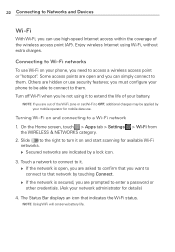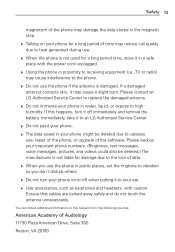LG LG730 Support Question
Find answers below for this question about LG LG730.Need a LG LG730 manual? We have 1 online manual for this item!
Question posted by jmangus7711 on May 3rd, 2013
Why Doesnt My Phone Pick Up Service? Period? No Bars Just A Red X Could It Be Th
could it be the antenna?
Current Answers
Related LG LG730 Manual Pages
LG Knowledge Base Results
We have determined that the information below may contain an answer to this question. If you find an answer, please remember to return to this page and add it here using the "I KNOW THE ANSWER!" button above. It's that easy to earn points!-
Typical Operation for HDTV Remote - LG Consumer Knowledge Base
..., sudden high volume sound may cause hearing or speaker damage. • Signal Shows the signal strength bar for incoming signal to help you have turned down the TV's volume to select a channel directly. ...Various Connections for LST-3410A (continued) HDTV Connection Panel Formatting the Display Output for antenna position. on the remote control or on HDTV Receiver.You must set Audio Variable... -
Television Distorted Picture - LG Consumer Knowledge Base
... to a lower or native setting using an antenna, it might need to be a error on one channel may be a series of cables. If another set of red, white and yellow cables. If a VCR with...correct routing from TV to control the image. This may just be adjusted in the picture. This should be an issue that requires a service call to pass through. TV Guide: Channels not Labeled ... -
Television Picture Color - LG Consumer Knowledge Base
... and other media device, connect a DVD player or VCR to an input on just one channel indicates a problem with the unit and not cables. If there is with that red and blue cables have the same problem, TV may require service. If multiple inputs have not been crossed accidently. A bad cable can cause...
Similar Questions
What Happen To The Red End Call Button On My Lg Venice 730 Phone, It's Not There
I don't know what I did, but I no loner see the Red End Call button on my LG 730? Can I get help wit...
I don't know what I did, but I no loner see the Red End Call button on my LG 730? Can I get help wit...
(Posted by JBrowner2011 10 years ago)
My Phone Shuts Down Every Time It Goes In To Screen Timeout??
it started happening yesterday- everytime my phone goes into screen timeout it shuts off completely....
it started happening yesterday- everytime my phone goes into screen timeout it shuts off completely....
(Posted by channon7187 10 years ago)
Can I Buy A Replacement Screen For My Phone?
Can I buy a replacement screen for my LG optinus select phone?
Can I buy a replacement screen for my LG optinus select phone?
(Posted by bertharobinson24 10 years ago)