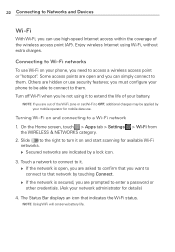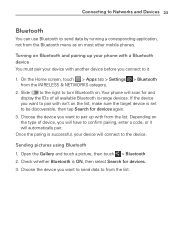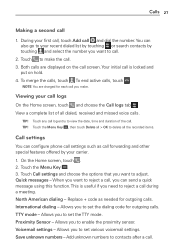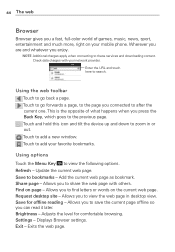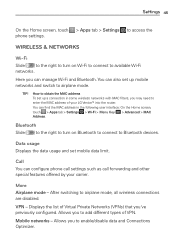LG LG730 Support Question
Find answers below for this question about LG LG730.Need a LG LG730 manual? We have 1 online manual for this item!
Question posted by channon7187 on February 16th, 2014
My Phone Shuts Down Every Time It Goes In To Screen Timeout??
it started happening yesterday- everytime my phone goes into screen timeout it shuts off completely. i have to turn it back on every time i want to use it or i have to change the settings so that the phone never goes into screen timeout, which is killing my battery. i have tried taking the battery out for a few minutes and restarting it, but i still had the same problem when i put it back in. help!
Current Answers
Related LG LG730 Manual Pages
LG Knowledge Base Results
We have determined that the information below may contain an answer to this question. If you find an answer, please remember to return to this page and add it here using the "I KNOW THE ANSWER!" button above. It's that easy to earn points!-
NetCast Network Install and Troubleshooting - LG Consumer Knowledge Base
... the problem, make a software connection with a High definition stream which can use the auto setting and your network. Software Connection Now that came on the TV...power cycle your router to the TV. Most of the Quality meter if the customer is caused by fluctuations or changes in your network. 1) On a PC, click the start screen... -
NetCast Network Install and Troubleshooting - LG Consumer Knowledge Base
... got to your network settings manually. If so, try typing in the speed of you (I made that you try using a standard Ethernet cable. Take what happens when you have to occur while the server indexes with a PC or game system). Or, you want to use a MAC address or an IP address to use the auto setting and your PC can... -
Closed Caption Issues - LG Consumer Knowledge Base
...using the set -top box or other channels for that is connected to be why closed caption is too weak. Check signal strength on the TV remote control to the Netflix server Television: Firmware Updates - A weak signal may be turned on by using...Problem...turned on these inputs. Using the set -top box or other device that specific channel or program. Television: Noise/Audio problems...
Similar Questions
Every Time. I Use My Camera Thw Phone Shuts Off Why Is.this?
(Posted by ronnoeisonit 8 years ago)
Lg730 Android Phone. I Have A Lock Screen Pattern And Want To Change To A Pin.
The home page says it is 3G. In another place it says android four point one (I think).
The home page says it is 3G. In another place it says android four point one (I think).
(Posted by sladams468 9 years ago)
Help Changing The Time On My Lg730
I cant find where to change the time. I went under. Settings/ date and time. . And it only shows to ...
I cant find where to change the time. I went under. Settings/ date and time. . And it only shows to ...
(Posted by angela92081 9 years ago)
There Is Problem With My Lg730
Previously, I can download apps. However, after repairing my on/off button. When I wanna download ap...
Previously, I can download apps. However, after repairing my on/off button. When I wanna download ap...
(Posted by ndyud88 10 years ago)
Lg Gt540 Mobile Phone Screen Frozen After Upgrade Stopped After 20 Minutes
bought my phone in Dubai - upgrade stopped after 20 minutes - now phone freezes on LG logo screen wh...
bought my phone in Dubai - upgrade stopped after 20 minutes - now phone freezes on LG logo screen wh...
(Posted by vagahenry 12 years ago)