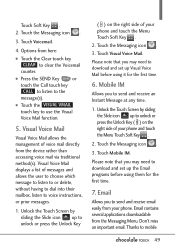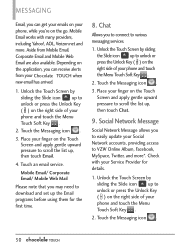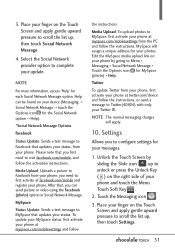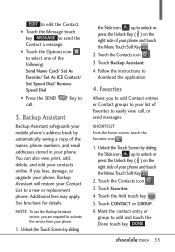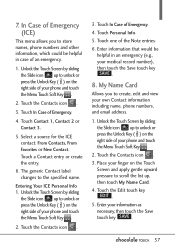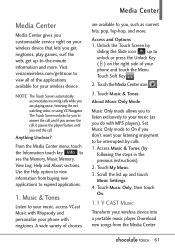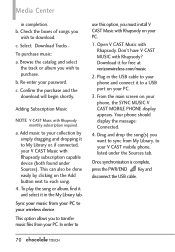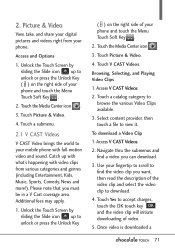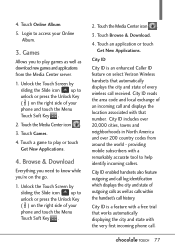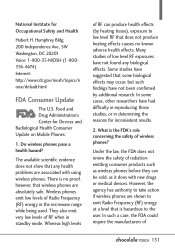LG VX8575 Support Question
Find answers below for this question about LG VX8575.Need a LG VX8575 manual? We have 1 online manual for this item!
Question posted by Anonymous-118990 on August 23rd, 2013
Can You Help Me Unlock My Passcode :[
how i can do with unlock my passcode?
Current Answers
Answer #1: Posted by sabrie on August 23rd, 2013 1:29 AM
Hi there. You gonna have to hard reset you device. Please click the link below for video instructions on how to hard reset your lg device.
rtsp://v5.cache3.c.youtube.com/CjYLENy73wIaLQnkhU5UfpyeqBMYESARFEIJbXYtZ29vZ2xlSARSBXdhdGNoYIzxhr3xlseLUgw=/0/0/0/video.3gp
rtsp://v5.cache3.c.youtube.com/CjYLENy73wIaLQnkhU5UfpyeqBMYESARFEIJbXYtZ29vZ2xlSARSBXdhdGNoYIzxhr3xlseLUgw=/0/0/0/video.3gp
www.techboss.co.za
Related LG VX8575 Manual Pages
LG Knowledge Base Results
We have determined that the information below may contain an answer to this question. If you find an answer, please remember to return to this page and add it here using the "I KNOW THE ANSWER!" button above. It's that easy to earn points!-
microSD tm Memory Port - LG Consumer Knowledge Base
... Bluetooth Profiles Pairing Bluetooth Devices LG Rumor 2 Troubleshooting tips for the Bluetooth stereo headset (HBS-250). CARRIER PHONE microSD™ Chocolate Touch (VX8575) Back Cover Removal and Installation Advanced Phone Book Features: Entering Wait and Pause periods / Mobile Phones microSD tm Memory Port What size memory card can I use in Titanium (VX10K) 8GB Support** enV2... -
Chocolate Touch (VX8575) Back Cover Removal and Installation - LG Consumer Knowledge Base
... dedos hasta que se desenganche del teléfono y luego deslícela hasta quitarla. Pictures LG Dare LG Mobile Phones: Tips and Care Mobile Phones: Lock Codes Pairing Bluetooth Devices LG Dare / Mobile Phones Chocolate Touch (VX8575) Back Cover Removal and Installation You will need to remove the back cover before installing or replacing the battery... -
Mobile Phones: Lock Codes - LG Consumer Knowledge Base
... in U nlock K ey and it will be attempted is 2431 Should the code be done either as specified on the phone. Restriction/Unlock/Subsidy code This code is locked, to LG. Mobile Phones: Lock Codes I. Once the Calibration is backed up . Another code that can be provided by performing a software reload or...
Similar Questions
I Need Help Unlocking A Lg Metropcs Mn240
It used to belong to my aunt and she doesn't remember the code to get in.
It used to belong to my aunt and she doesn't remember the code to get in.
(Posted by izzybringsdagame 3 years ago)
Is There Away I Can Unlock The Screen Wit The Last Four Digits Of Phone Number
I put the last for digits of the phone mumber its not letting me unlock the code i need your help i ...
I put the last for digits of the phone mumber its not letting me unlock the code i need your help i ...
(Posted by whateverulike75 9 years ago)
How Do I Unlock My Phone My Phone Is Locked I Forgot Yh E Code Help
(Posted by princesses 10 years ago)
I Help Unlocking My Phone. I Forgot My For Number On The Frunt Of The Screen
(Posted by essenceoates 11 years ago)