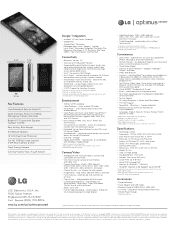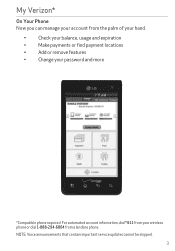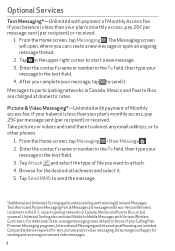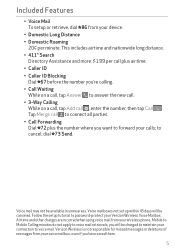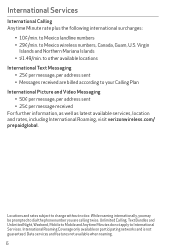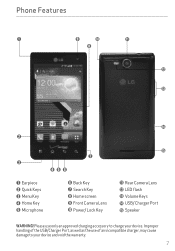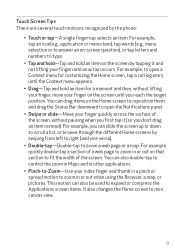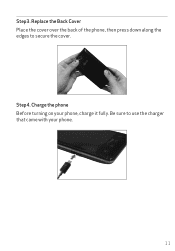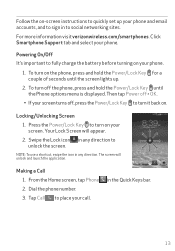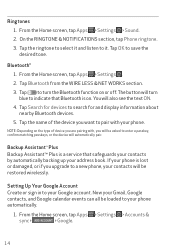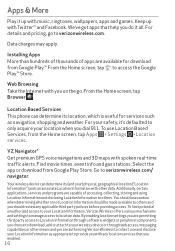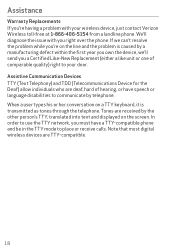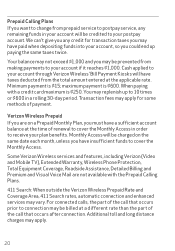LG VS840PP Support Question
Find answers below for this question about LG VS840PP.Need a LG VS840PP manual? We have 2 online manuals for this item!
Question posted by justinberry on March 30th, 2014
Unlock Code For Lg Optimus Exceed Vs840pp
The person who posted this question about this LG product did not include a detailed explanation. Please use the "Request More Information" button to the right if more details would help you to answer this question.
Current Answers
Related LG VS840PP Manual Pages
LG Knowledge Base Results
We have determined that the information below may contain an answer to this question. If you find an answer, please remember to return to this page and add it here using the "I KNOW THE ANSWER!" button above. It's that easy to earn points!-
LG Mobile Phones: Tips and Care - LG Consumer Knowledge Base
...in an area with low signal will drain the phone's battery faster than in a pocket. When charging the phone, remove the phone from our accessories site . Use a carry case for cleaning...and covers closed (charger, memory card, and USB) on the phones at all the time. Article ID: 6278 Views: 12344 Mobile Phones: Lock Codes What are available from the charger as soon as an... -
Chocolate Touch (VX8575) Back Cover Removal and Installation - LG Consumer Knowledge Base
... desmostrado). 2. Asegure que los ganchos de la cubierta ocupan las ranuras del teléfono. 2. Advanced Phone Book Features: Entering Wait and Pause periods Transfer Music & Pictures LG Dare LG Mobile Phones: Tips and Care Mobile Phones: Lock Codes Pairing Bluetooth Devices LG Dare Sostenga firmemente el teléfono con ambas manos (como desmostrado... -
Mobile Phones: Lock Codes - LG Consumer Knowledge Base
...code is 2431 Should the code be changed , the only way to reset it is used to have the phone re-programmed. Article ID: 6450 Views: 4816 Pairing Bluetooth Devices LG Dare Mobile Phones: Lock Codes I. PIN / PIN1 It is done correctly the phone... the phone turns on page 25 of the cell phone number. stands for our cell phones, unless it . Restriction/Unlock/Subsidy code This code is ...
Similar Questions
Need Network Sim Unlock Code O
Need network sim unlock code for lg d321 from cricket
Need network sim unlock code for lg d321 from cricket
(Posted by delidamit33 8 years ago)
How To Recover Deleted Contacts On Lg Optimus V Virgin Mobile Phone
(Posted by joseggwhitt 10 years ago)
I Was Given An Lg Mn240 But I Don't Know The 4 Digit Unlock Code.
i dont know the 4 digit unlock code to my LG MN240 phone
i dont know the 4 digit unlock code to my LG MN240 phone
(Posted by muriluevano 10 years ago)