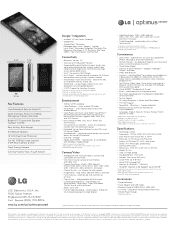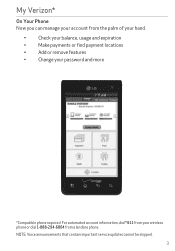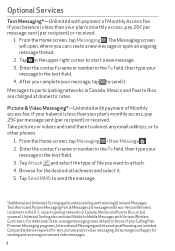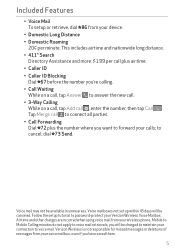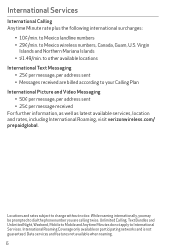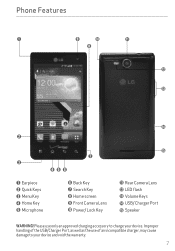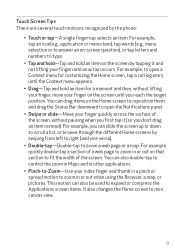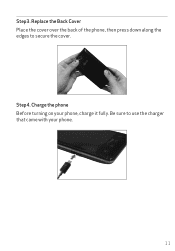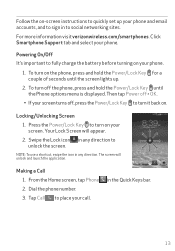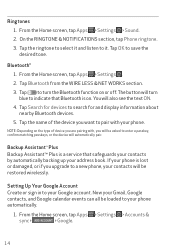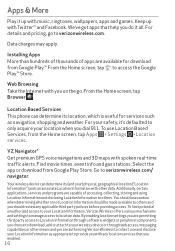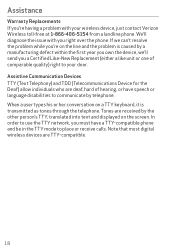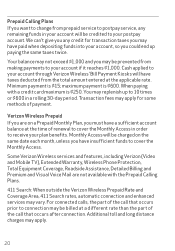LG VS840PP Support Question
Find answers below for this question about LG VS840PP.Need a LG VS840PP manual? We have 2 online manuals for this item!
Question posted by ProudVetao on June 7th, 2014
How Can I Find Icon Meanings For This Phone ??
The person who posted this question about this LG product did not include a detailed explanation. Please use the "Request More Information" button to the right if more details would help you to answer this question.
Current Answers
Answer #1: Posted by TechSupport101 on June 7th, 2014 5:43 AM
Hi. Refer to its manuals here http://www.helpowl.com/manuals/LG/VS840PP/198278
Related LG VS840PP Manual Pages
LG Knowledge Base Results
We have determined that the information below may contain an answer to this question. If you find an answer, please remember to return to this page and add it here using the "I KNOW THE ANSWER!" button above. It's that easy to earn points!-
Programming the Information Display for HDTV Receiver - LG Consumer Knowledge Base
... Time Shows current time. This icon means that the current program contains content advisory data, and displays rating value of the program. l) Wide Icon Indicates that the current program is... watching a program Program Information appears on the TV screen. i) Extended text message Icon Indicates that the current program contains digital closed caption data service. Note Station name ... -
Channel and Program Display for Set Top Box - LG Consumer Knowledge Base
... remove the Program Information display, press INFO or EXIT. h) DTV Caption Icon Indicates that you press the INFO button on the remote control while viewing a program. 1 Press INFO while watching a program Program Information appears on the TV screen. This icon means that provides detailed descriptions of those other audio tracks with the button. -
Washing Machine: How can I save my preferred settings? - LG Consumer Knowledge Base
...Dehumidifier Video DVD -- Projection TV -- Digital Transition Information Home Theater Audio -- Network Storage Mobile Phones Computer Products -- It allows you created the custom program. Also listed in Prev Next... Press and hold the CUSTOM PROGRAM button for on the clothing What does Direct Drive Motor mean? How do I use . Power the washer on WM0642HW 4. The washer will hear two...
Similar Questions
Icon Meanings
where can I find a list of icon meanings for this phone?
where can I find a list of icon meanings for this phone?
(Posted by nightsky 3 years ago)