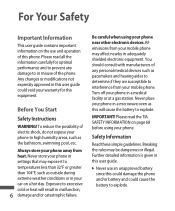LG LG400G Support and Manuals
Get Help and Manuals for this LG item

Most Recent LG LG400G Questions
Where Can I Find What The Icons Mean
(Posted by rosemo 9 years ago)
How Do I Update The Roaming On My Lg440g
(Posted by deborahking99 9 years ago)
How Do You Delete A Recipent From Contact List After Adding In Messaging ?
(Posted by robjones51 9 years ago)
Texting A Number
How do you enter a number to text on the lg 440? thank you
How do you enter a number to text on the lg 440? thank you
(Posted by jrweld 9 years ago)
How Long Can I Keep My Tracfone In The Box Without Activating It? Months? Years?
I've Had A Lg440g For A Few Months But Never Activated It. How Long Can I Keep It Before I Activate ...
I've Had A Lg440g For A Few Months But Never Activated It. How Long Can I Keep It Before I Activate ...
(Posted by hbwmuseuminpcmo 9 years ago)
Popular LG LG400G Manual Pages
LG LG400G Reviews
We have not received any reviews for LG yet.