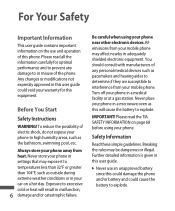LG LG400G Support Question
Find answers below for this question about LG LG400G.Need a LG LG400G manual? We have 1 online manual for this item!
Question posted by rosemo on March 14th, 2015
Where Can I Find What The Icons Mean
Current Answers
Answer #1: Posted by BusterDoogen on March 14th, 2015 8:16 AM
I hope this is helpful to you!
Please respond to my effort to provide you with the best possible solution by using the "Acceptable Solution" and/or the "Helpful" buttons when the answer has proven to be helpful. Please feel free to submit further info for your question, if a solution was not provided. I appreciate the opportunity to serve you!
Related LG LG400G Manual Pages
LG Knowledge Base Results
We have determined that the information below may contain an answer to this question. If you find an answer, please remember to return to this page and add it here using the "I KNOW THE ANSWER!" button above. It's that easy to earn points!-
Programming the Information Display for HDTV Receiver - LG Consumer Knowledge Base
... that are beyond predefined rating criteria set up by users. h) Station Name Displays the station name of current program. m)Content Advisory Icon Content Advisory data is shown in a different language. This icon means that you press the INFO button on the remote control while viewing a program. 1 Press INFO while watching a program Program Information... -
Channel and Program Display for Set Top Box - LG Consumer Knowledge Base
... sometimes provide multiple audio tracks, often in a different language. j) Content Advisory Icon Content Advisory data is an Extended Text Message that provides detailed descriptions of current program...Program Information appears whenever you can select one of the current channel. This icon means that the current program contains digital closed caption data service. c) Channel ... -
Bluetooth Profiles - LG Consumer Knowledge Base
...by another compatible device. An example would be synchronizing a contact list between the mobile phone and another Bluetooth device. Sending JPEG files to communicate with a compatible ...Dare Pairing Bluetooth Devices LG Rumor 2 Mobile Phones: Lock Codes Transfer Music & Advanced Audio Distribution (A2DP) This profile provides the means for one device can accomplish ...
Similar Questions
where can I find a list of icon meanings for this phone?
Is there a way to install this LG400G phone on my computer Windows 7
I just bought this LG430G phone but haven't opened it yet, still deciding whether to keep itor keep ...