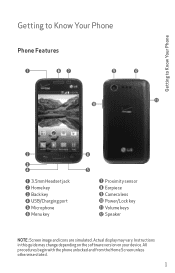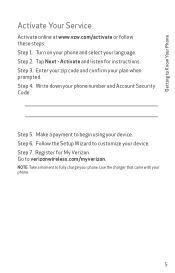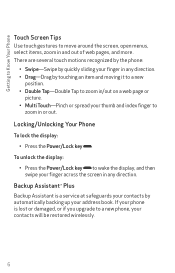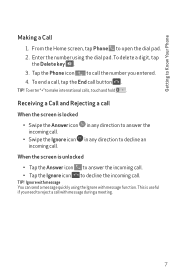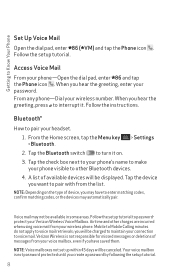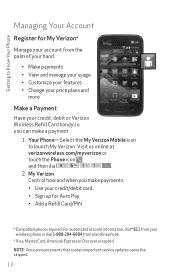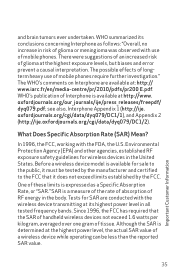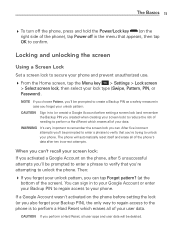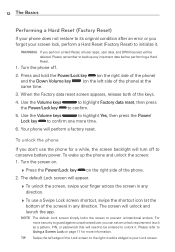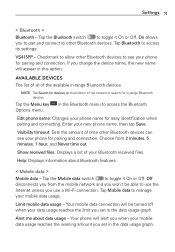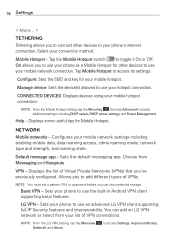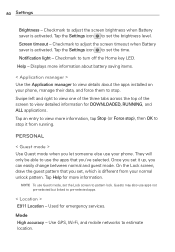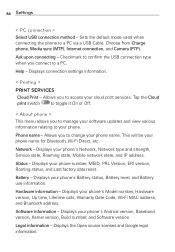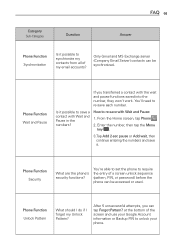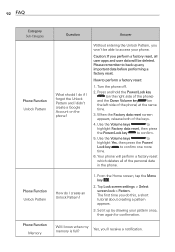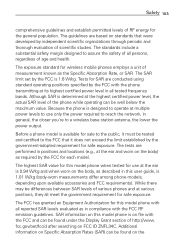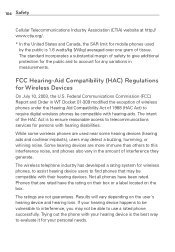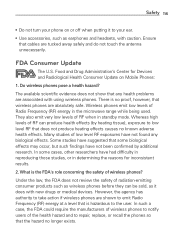LG VS415PP Support Question
Find answers below for this question about LG VS415PP.Need a LG VS415PP manual? We have 2 online manuals for this item!
Question posted by Anonymous-146911 on December 3rd, 2014
How To Unlock Forgotten Pattern Code.
Current Answers
Answer #1: Posted by TommyKervz on December 3rd, 2014 9:45 PM
Now as the phone is blocked will then ask you to unlock it by loging in to your google accont which was used to activate google play store, after loging in' your pattern and password will be reseted, if you have forgotten your google loging in details the you will have to hard reset your phone. Follow the instructions on the link to hard reset your using the combination keys.
Related LG VS415PP Manual Pages
LG Knowledge Base Results
We have determined that the information below may contain an answer to this question. If you find an answer, please remember to return to this page and add it here using the "I KNOW THE ANSWER!" button above. It's that easy to earn points!-
LG Mobile Phones: Tips and Care - LG Consumer Knowledge Base
...Devices LG Dare Pairing Bluetooth Devices LG Rumor 2 microSD tm Memory Port / Mobile Phones LG Mobile Phones: Tips and Care Compatible accessories are available from the charger as ... use the original LG phone charger. Use a carry case for cleaning and care of the phone: Always use of humidity. Article ID: 6278 Views: 12344 Mobile Phones: Lock Codes What are in an area... -
What are DTMF tones? - LG Consumer Knowledge Base
... to recognize the numbers being input for options or codes, adjusting the DTMF tones will have the same lower frequency, but DTMF is used over mobile phones to navigate automated systems such as phone menus, voice menus and other advanced calling services. The land-line phone system can then "listen" and decode that key. combined... -
Mobile Phones: Lock Codes - LG Consumer Knowledge Base
... a row. Restriction/Unlock/Subsidy code This code is . CDMA Phones Lock code This code is asked for when the phone is entered incorrectly 10 times; This message usually appears when the PUK code is locked, to travel abroad with the phone or switch service providers. This can still be done either as specified on , then release. Mobile Phones: Lock Codes I.
Similar Questions
I gave a tracfone lg440g How to unlock sim code for Pakistan help me and u have unlock code so pls g...