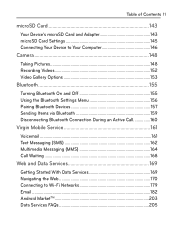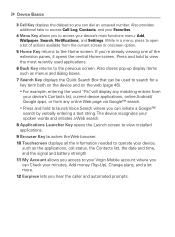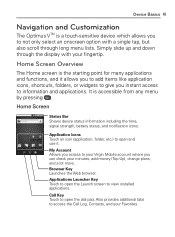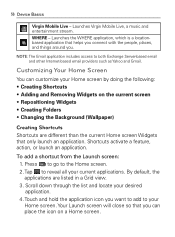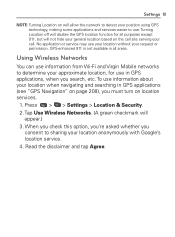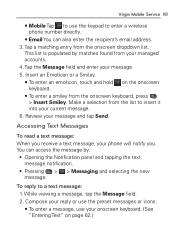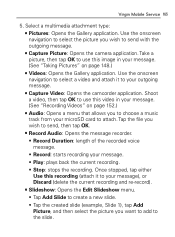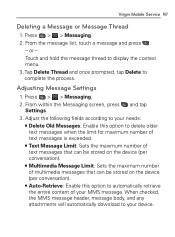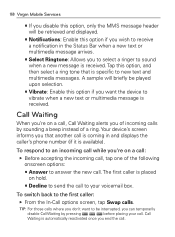LG VM670 Support Question
Find answers below for this question about LG VM670.Need a LG VM670 manual? We have 3 online manuals for this item!
Question posted by florijaym on February 14th, 2014
How To Unlock The Pattern Code On A Virgin Mobile Lg Vm670
The person who posted this question about this LG product did not include a detailed explanation. Please use the "Request More Information" button to the right if more details would help you to answer this question.
Current Answers
Related LG VM670 Manual Pages
LG Knowledge Base Results
We have determined that the information below may contain an answer to this question. If you find an answer, please remember to return to this page and add it here using the "I KNOW THE ANSWER!" button above. It's that easy to earn points!-
LG Mobile Phones: Tips and Care - LG Consumer Knowledge Base
... case for cleaning and care of humidity like the beach or high fog areas. Avoid using the phone in underground, mountain, or areas where the signal strength is high. Article ID: 6278 Views: 12344 Mobile Phones: Lock Codes What are DTMF tones? If you have another battery, rotate use a soft dry cloth to your... -
What are DTMF tones? - LG Consumer Knowledge Base
... If the cell phone is not navigating correctly through an IVR system's options, or the cell phone does not seem to recognize the numbers being input for options or codes, adjusting the DTMF... Menu (the following steps are actually eight different tones. The range is also used over mobile phones to adjust the DTMF Tones setting? microSD tm Memory Port Pairing Bluetooth Devices LG Rumor 2... -
Mobile Phones: Lock Codes - LG Consumer Knowledge Base
.... Mobile Phones: Lock Codes I. it is done correctly the phone will ask you to tap the screen, after which the Align/Calibration screen will delete all the information is by the Service Provider. The phone will take some time to load (it's like a mini PC), when it does not have access to Unlock the Phone after...
Similar Questions
How Do I Unlock My Tracfone Virgin Mobile Lg Lgl45c Without A Pin
(Posted by jenmeLuis 9 years ago)
How To Change The Sim Card On A Virgin Mobile Phone Lg Vm670
(Posted by BurnaNu 10 years ago)
Can I Keep My Current Virgin Mobile Phone # With This New Tracfone?
I just bought this LG430G phone but haven't opened it yet, still deciding whether to keep itor keep ...
I just bought this LG430G phone but haven't opened it yet, still deciding whether to keep itor keep ...
(Posted by Anonymous-65173 11 years ago)