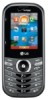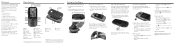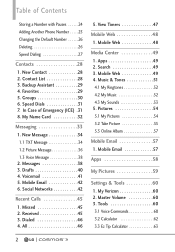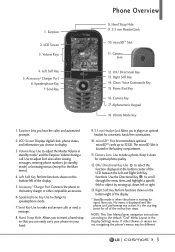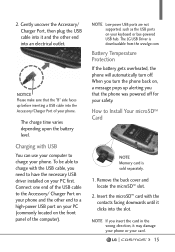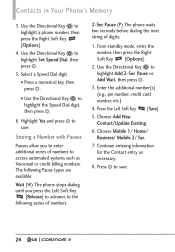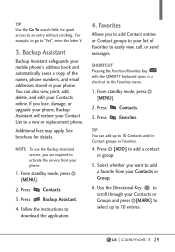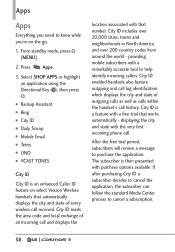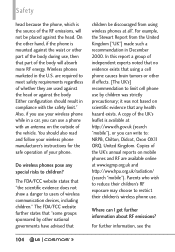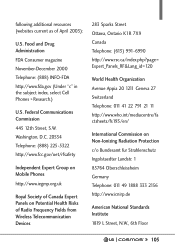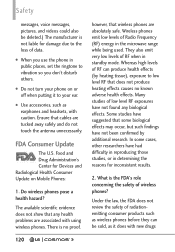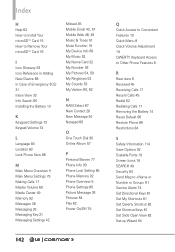LG VN251S Support Question
Find answers below for this question about LG VN251S.Need a LG VN251S manual? We have 6 online manuals for this item!
Question posted by arundar on June 12th, 2014
Lg Vn251s Sim Card Location
Does the lg vn251s have a sim card, and if so, where is it located on phone?
Current Answers
Related LG VN251S Manual Pages
LG Knowledge Base Results
We have determined that the information below may contain an answer to this question. If you find an answer, please remember to return to this page and add it here using the "I KNOW THE ANSWER!" button above. It's that easy to earn points!-
Washing Machine: How can I save my preferred settings? - LG Consumer Knowledge Base
Top Mount -- Kimchi -- Gas Range -- LCD TV -- Digital Transition -- -- Network Storage Mobile Phones Computer Products -- How do I store a custom program? 1. Select a cycle. 2. Custom program location on . 2. Advanced search Please enter a keyword or ID Browse by LG Technical Support Contact Us Sitemap Buyers' Guide Jobs LG Recycling Program Commercial Customers Recall ... -
Chocolate Touch (VX8575) Back Cover Removal and Installation - LG Consumer Knowledge Base
...battery cover upward with both hands (as illustrated). 3. Pictures LG Dare LG Mobile Phones: Tips and Care Mobile Phones: Lock Codes Pairing Bluetooth Devices LG Dare To remove the back cover 1. ... / Mobile Phones Chocolate Touch (VX8575) Back Cover Removal and Installation You will need to the phone has been turned off before you can install the battery and micro SD card on ... -
Mobile Phones: Lock Codes - LG Consumer Knowledge Base
... Service Provider. the default lock code is done correctly the phone will become PERMANENTLY LOCKED, and a new SIM Card must be entered, it has been personalized. GSM Mobile Phones: The Security Code is used to 3 attempts, after the phone turns on page 25 of the cell phone number. Another code that can only be purchased. NOTE: ...
Similar Questions
Lg Ls670 Sim Card Location
Where do I put sim card at took battery out and the only spot to insert is the SD card slot
Where do I put sim card at took battery out and the only spot to insert is the SD card slot
(Posted by barkwill1985 8 months ago)
Sim Card Location
Can you tell me where the SIM card is on my LG vx5600 flip phone? Thank yo
Can you tell me where the SIM card is on my LG vx5600 flip phone? Thank yo
(Posted by Jcuddy3 3 years ago)
Getting Ringtones From Internet To Phone
How do I go about getting ringtones from the internet to be sent to my LG-VN251S smartphone. Also do...
How do I go about getting ringtones from the internet to be sent to my LG-VN251S smartphone. Also do...
(Posted by ezslawinski 8 years ago)
Can I Keep My Current Virgin Mobile Phone # With This New Tracfone?
I just bought this LG430G phone but haven't opened it yet, still deciding whether to keep itor keep ...
I just bought this LG430G phone but haven't opened it yet, still deciding whether to keep itor keep ...
(Posted by Anonymous-65173 11 years ago)