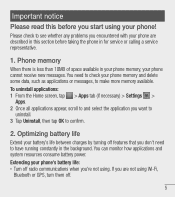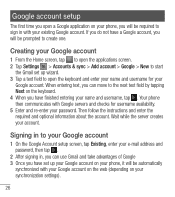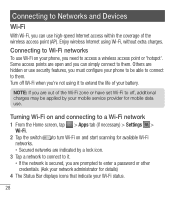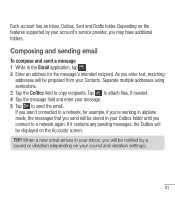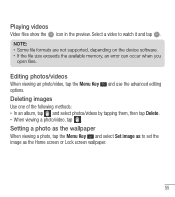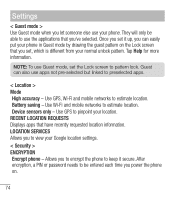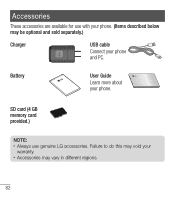LG L34C Support and Manuals
Get Help and Manuals for this LG item

Most Recent LG L34C Questions
Location Of The Sim Card?
(Posted by tpoole054 9 months ago)
Lgl 34c
When I connect my LGL 34c to my desktop my comp doesn't recognize it, why?
When I connect my LGL 34c to my desktop my comp doesn't recognize it, why?
(Posted by alendro1965 5 years ago)
When I Connect My Lgl 34c To My Desktop My Comp Doesn't Recognize It, Why?
When I connect my LGL 34c to my desktop my comp doesn't recognize it, why?
When I connect my LGL 34c to my desktop my comp doesn't recognize it, why?
(Posted by alendro1965 5 years ago)
How Do I Hard Reset My Tracfone Lgl34c...i'm Locked Out...:(
im locked out of my tracfone lgl34c...how do I hard reset so I can make it like new again n never pu...
im locked out of my tracfone lgl34c...how do I hard reset so I can make it like new again n never pu...
(Posted by Anonymous-161980 7 years ago)
LG L34C Videos
Popular LG L34C Manual Pages
LG L34C Reviews
We have not received any reviews for LG yet.