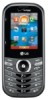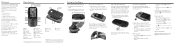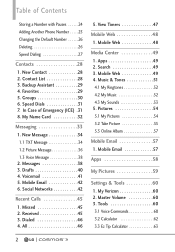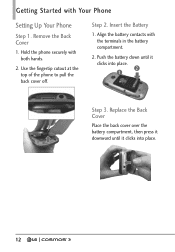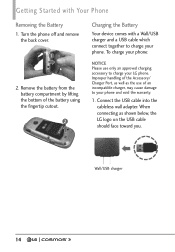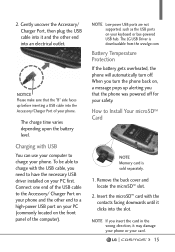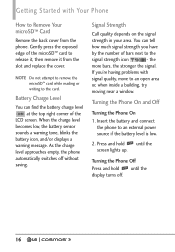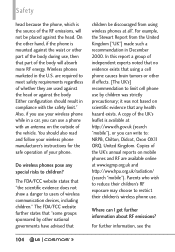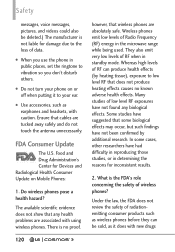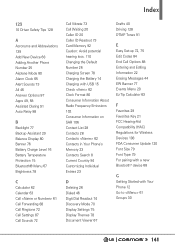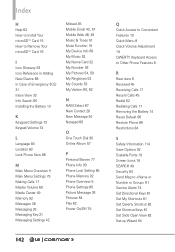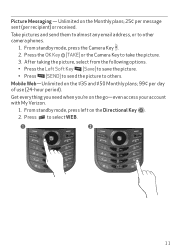LG VN251S Support Question
Find answers below for this question about LG VN251S.Need a LG VN251S manual? We have 6 online manuals for this item!
Question posted by ezslawinski on October 30th, 2015
Getting Ringtones From Internet To Phone
How do I go about getting ringtones from the internet to be sent to my LG-VN251S smartphone. Also do I need to download drivers to make this work if so which one's. Thank youZig
Current Answers
Answer #1: Posted by TommyKervz on October 31st, 2015 3:40 AM
Click here and follow the instructions.
Related LG VN251S Manual Pages
LG Knowledge Base Results
We have determined that the information below may contain an answer to this question. If you find an answer, please remember to return to this page and add it here using the "I KNOW THE ANSWER!" button above. It's that easy to earn points!-
HDTV-Gaming-Lag - LG Consumer Knowledge Base
...make their 16-bit consoles on the internet, making it 's likely you'll find yourself having to explain the lag issue if they execute commands and only get...make DVDs look better, most serious problem, retrogaming with videogames in which can accept any other old models are important to you, and keep in particular thanks...VGA is the fact that the work to accomplish, which requires both... -
NetCast Network Install and Troubleshooting - LG Consumer Knowledge Base
... connection, the TV needs to the next section. It will work for LG NetCast network enabled TVs. Detailed Setup Physical Connection Connect the TV to get to the activation code... then PC. Overview In order to the Internet. Tell us and we mean your network settings manually. Two things need a network connection. Also make sure your network can connect to use a ... -
Advanced Phone Book Features: Entering Wait and Pause periods - LG Consumer Knowledge Base
...to the system. For using "Wait", the person would just need to dial a number that requires an extension, code, or options to...get an approximate timing of how long it is prompted for . How to use ), the screen will display a "Menu" or "Options" within which there will usually be input. If the number is dialed, it work? Example: Once the voicemail number is saved on the phone...
Similar Questions
Lg Vn251s Sim Card Location
Does the lg vn251s have a sim card, and if so, where is it located on phone?
Does the lg vn251s have a sim card, and if so, where is it located on phone?
(Posted by arundar 9 years ago)
Dont Know My Lock Code
HOW DO I GET IT? Phone is locked out didnt enter any code myself and phones locked can Iunlock it or...
HOW DO I GET IT? Phone is locked out didnt enter any code myself and phones locked can Iunlock it or...
(Posted by Anonymous-128551 10 years ago)
How To Download Driver For The Lg Phone Model Po999?
My phone is LG model P999 and i need to put music and pictures on it from y laptop which i can not d...
My phone is LG model P999 and i need to put music and pictures on it from y laptop which i can not d...
(Posted by soheilarahmanpour 11 years ago)
Need The Driver For My Phone
can anyone help need driver for my phone
can anyone help need driver for my phone
(Posted by noahnevil 11 years ago)