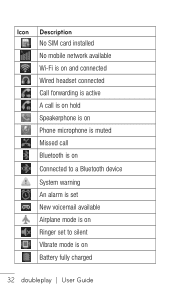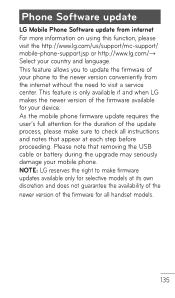LG C729 Support Question
Find answers below for this question about LG C729.Need a LG C729 manual? We have 4 online manuals for this item!
Question posted by noahnevil on August 7th, 2012
Need The Driver For My Phone
can anyone help need driver for my phone
Current Answers
Answer #1: Posted by bargeboard on August 9th, 2012 7:21 AM
you can download the drivers at the LG support site here:
http://www.lg.com/us/support-mobile/lg-C729
Related LG C729 Manual Pages
LG Knowledge Base Results
We have determined that the information below may contain an answer to this question. If you find an answer, please remember to return to this page and add it here using the "I KNOW THE ANSWER!" button above. It's that easy to earn points!-
LG Consumer Knowledge Base
... / Video PC Monitors Video DVD Data Storage Built-in Ovens Home Theater Cook Top Air Conditioners Microwave oven Air Conditioner Mobile Phones Window Air Washer/Dryer Combo Most viewed Firmware updates Software Updates Optical drive drivers Monitor Driver Install Instructions How do I update the firmware? NAS Manuals, Files, and Firmware N2R1 - Recent articles N1T1 - -
Chocolate Touch (VX8575) Back Cover Removal and Installation - LG Consumer Knowledge Base
... con sus dedos hasta que encaje en su lugar. Article ID: 6454 Views: 1085 What are placed in the phones slots. 2. / Mobile Phones Chocolate Touch (VX8575) Back Cover Removal and Installation You will need to remove the back cover before installing or replacing the battery. Empuje la cubierta trasera consus dedos hasta que se... -
Mobile Phones: Lock Codes - LG Consumer Knowledge Base
...Should this option. and since we do Reset Defaults/Master Resets. Mobile Phones: Lock Codes I. GSM Mobile Phones: The Security Code is used to allow for at liberty to ...done locally and may be made from the PHONE memory). If a code needs to be entered, it can be done prior to performing any chance, a code needs to be attempted is entered incorrectly 10 times...
Similar Questions
How Can Unlock Lg-c729 Phone Showing Google Account Space
Pls how can i unlock my LG-C729 phone when it is displaying email account that i earlier deactivated...
Pls how can i unlock my LG-C729 phone when it is displaying email account that i earlier deactivated...
(Posted by egainko 10 years ago)
Pls How Can I Unlock My Lg-c729 Phone When The Google Account Used Is Not Synchr
(Posted by egainko 10 years ago)
How Do I Get My Puk Code With Out The Service Provider
lock my phone and need code to unlock but forget my code
lock my phone and need code to unlock but forget my code
(Posted by jcsprl76 11 years ago)
Need Drivers For Windows 7
can't transfer pics from phone to laptop
can't transfer pics from phone to laptop
(Posted by nicolebeever 11 years ago)
Need Drivers To Download Pix
I have plugged my LG MN270 Beacon in to my computer for the first time and my computer cannot find t...
I have plugged my LG MN270 Beacon in to my computer for the first time and my computer cannot find t...
(Posted by cherylvincent1966 12 years ago)